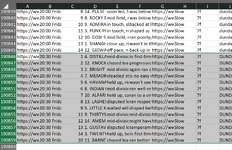Hi,
I'm using the following code to copy a range of selected rows (see pic) to another another worksheet, in another workbook (appended to the bottom of that worksheet).
Unfortunately this code is only pasting the first row of the selected range, not the entire selected block of rows. Would appreciate a fix please.
I'm using the following code to copy a range of selected rows (see pic) to another another worksheet, in another workbook (appended to the bottom of that worksheet).
Unfortunately this code is only pasting the first row of the selected range, not the entire selected block of rows. Would appreciate a fix please.
VBA Code:
Sub dagym()
'
' dagym Macro
'
'
ActiveCell.EntireRow.Select
Selection.Copy
Windows("Timeform Results for SQL Spreads.xlsx").Activate
Sheets("TF Results Sheet").Range("A" & Rows.Count).End(xlUp).Offset(1, 0).PasteSpecial xlPasteValues
End Sub