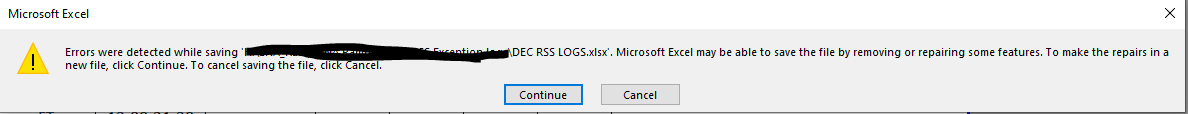hello needing to copy sheet to a new workbook multiple times.
With each sheet in the new workbook the value in K1 is a date in "DDDD, MMMM DD, YYYY" Format needs to add 1. naming each sheet the K1 value in MM-DD format.
would like the code to duplicate till the last day of the month in K1. any help is greatly appreciated
With each sheet in the new workbook the value in K1 is a date in "DDDD, MMMM DD, YYYY" Format needs to add 1. naming each sheet the K1 value in MM-DD format.
would like the code to duplicate till the last day of the month in K1. any help is greatly appreciated
| Cell Formulas | ||
|---|---|---|
| Range | Formula | |
| E3 | E3 | =IFERROR(IF(L$1=TRUE,INDEX('RSS BID'!$D$3:$J$102,MATCH(A3,'RSS BID'!$A$3:$A$102,0),MATCH(O1,'RSS BID'!$D$2:$J$2,0)),IF($M$1=TRUE,INDEX('RSS BID'!$L$3:$R$102,MATCH(A3,'RSS BID'!$A$3:$A$102,0),MATCH(O1,'RSS BID'!$L$2:$R$2,0)),"")),"") |
| E4 | E4 | =IFERROR(IF(L$1=TRUE,INDEX('RSS BID'!$D$3:$J$102,MATCH(A4,'RSS BID'!$A$3:$A$102,0),MATCH(O1,'RSS BID'!$D$2:$J$2,0)),IF($M$1=TRUE,INDEX('RSS BID'!$L$3:$R$102,MATCH(A4,'RSS BID'!$A$3:$A$102,0),MATCH(O1,'RSS BID'!$L$2:$R$2,0)),"")),"") |
| E5 | E5 | =IFERROR(IF(L$1=TRUE,INDEX('RSS BID'!$D$3:$J$102,MATCH(A5,'RSS BID'!$A$3:$A$102,0),MATCH(O1,'RSS BID'!$D$2:$J$2,0)),IF($M$1=TRUE,INDEX('RSS BID'!$L$3:$R$102,MATCH(A5,'RSS BID'!$A$3:$A$102,0),MATCH(O1,'RSS BID'!$L$2:$R$2,0)),"")),"") |
| E6 | E6 | =IFERROR(IF(L$1=TRUE,INDEX('RSS BID'!$D$3:$J$102,MATCH(A6,'RSS BID'!$A$3:$A$102,0),MATCH(O1,'RSS BID'!$D$2:$J$2,0)),IF($M$1=TRUE,INDEX('RSS BID'!$L$3:$R$102,MATCH(A6,'RSS BID'!$A$3:$A$102,0),MATCH(O1,'RSS BID'!$L$2:$R$2,0)),"")),"") |
| E7 | E7 | =IFERROR(IF(L$1=TRUE,INDEX('RSS BID'!$D$3:$J$102,MATCH(A7,'RSS BID'!$A$3:$A$102,0),MATCH(O1,'RSS BID'!$D$2:$J$2,0)),IF($M$1=TRUE,INDEX('RSS BID'!$L$3:$R$102,MATCH(A7,'RSS BID'!$A$3:$A$102,0),MATCH(O1,'RSS BID'!$L$2:$R$2,0)),"")),"") |
| E8 | E8 | =IFERROR(IF(L$1=TRUE,INDEX('RSS BID'!$D$3:$J$102,MATCH(A8,'RSS BID'!$A$3:$A$102,0),MATCH(O1,'RSS BID'!$D$2:$J$2,0)),IF($M$1=TRUE,INDEX('RSS BID'!$L$3:$R$102,MATCH(A8,'RSS BID'!$A$3:$A$102,0),MATCH(O1,'RSS BID'!$L$2:$R$2,0)),"")),"") |
| Cells with Conditional Formatting | ||||
|---|---|---|---|---|
| Cell | Condition | Cell Format | Stop If True | |
| E3:E102 | Cell Value | contains "OFF" | text | NO |