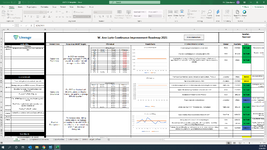Hello all. I am looking for a formula for a button that will take the date values that are in column K and reference whether they are the current month, then copy the ones that are for the current month into cells B17:B33, and if they are the next month into cells B36:B65. These dates also have text that needs to stay with it in column I that would need to copy over to column C. Once everything is copied over, it needs to sort itself chronologically while still keeping the dates and text together. I am new to VBA and have been trying to figure this out for about 2 weeks and have honestly gotten nowhere. PLEASE HELP!
-
If you would like to post, please check out the MrExcel Message Board FAQ and register here. If you forgot your password, you can reset your password.
You are using an out of date browser. It may not display this or other websites correctly.
You should upgrade or use an alternative browser.
You should upgrade or use an alternative browser.
VBA - copy values based on month from one set of cells to another and then auto sort chronologically
Excel Facts
Convert text numbers to real numbers
Select a column containing text numbers. Press Alt+D E F to quickly convert text to numbers. Faster than "Convert to Number"
JLGWhiz
Well-known Member
- Joined
- Feb 7, 2012
- Messages
- 12,979
- Office Version
- 2013
- Platform
- Windows
Try this
VBA Code:
Sub t()
Dim c As Range, sKey1 As Range, sKey2 As Range
With ActiveSheet
For Each c In .Range("K2", .Cells(Rows.Count, 11).End(xlUp))
If Month(c.Value) = Month(Date) Then
If .Range("B17") = "" Then
.Range("B17") = c.Value
.Range("C17") = c.Offset(, -2).Value
Else
.Cells(34, 2).End(xlUp)(2) = c.Value
.Cells(34, 2).End(xlUp).Offset(, 1) = c.Offset(, -2).Value
End If
ElseIf Month(c.Value) = Month(Date) + 1 Then
If .Range("B36") = "" Then
.Range("B36") = c.Value
.Range("C36") = c.Offset(, -2).Value
Else
.Cells(66, 2).End(xlUp)(2) = c.Value
.Cells(66, 2).End(xlUp).Offset(, 1) = c.Offset(, -2).Value
End If
End If
Next
Set sKey1 = .Range("C17", .Cells(34, 3).End(xlUp))
Set sKey2 = .Range("C36", .Cells(66, 3).End(xlUp))
.Range("B17", .Cells(34, 3).End(xlUp)).Sort .Range("C17"), xlAscending, Header:=xlNo
.Range("B36", .Cells(66, 3).End(xlUp)).Sort .Range("C36"), xlAscending, Header:=xlNo
End With
End Sub
Upvote
0
JLGWhiz
Well-known Member
- Joined
- Feb 7, 2012
- Messages
- 12,979
- Office Version
- 2013
- Platform
- Windows
I see now why it is not working. You have merged cells all over the sheet, plus a lot of blank rows in column K. The blank row can be handled but the merged cells give VBA a fit to work with. I don't know how to get around that. Sorry
Regards, JLG
Regards, JLG
Upvote
0
Would it work with this layout? Or do the remaining merged cells still stop it from working? If I set it up this way would that work, or would I need to remove merged cells all together?I see now why it is not working. You have merged cells all over the sheet, plus a lot of blank rows in column K. The blank row can be handled but the merged cells give VBA a fit to work with. I don't know how to get around that. Sorry
Regards, JLG
Attachments
Upvote
0
JLGWhiz
Well-known Member
- Joined
- Feb 7, 2012
- Messages
- 12,979
- Office Version
- 2013
- Platform
- Windows
Put some data in it and try it with the code below which has been modified to ignore blank rows in column K.
VBA Code:
Sub t3()
Dim c As Range, sKey1 As Range, sKey2 As Range
With ActiveSheet
For Each c In .Range("K5", .Cells(Rows.Count, 11).End(xlUp))
If c <> "" Then
If Month(c.Value) = Month(Date) Then
If .Range("B17") = "" Then
.Range("B17") = c.Value
.Range("C17") = c.Offset(, -2).Value
Else
.Cells(34, 2).End(xlUp)(2) = c.Value
.Cells(34, 2).End(xlUp).Offset(, 1) = c.Offset(, -2).Value
End If
ElseIf Month(c.Value) = Month(Date) + 1 Then
If .Range("B36") = "" Then
.Range("B36") = c.Value
.Range("C36") = c.Offset(, -2).Value
Else
.Cells(66, 2).End(xlUp)(2) = c.Value
.Cells(66, 2).End(xlUp).Offset(, 1) = c.Offset(, -2).Value
End If
End If
End If
Next
Set sKey1 = .Range("C17", .Cells(34, 3).End(xlUp))
Set sKey2 = .Range("C36", .Cells(66, 3).End(xlUp))
.Range("B17", .Cells(34, 3).End(xlUp)).Sort .Range("C17"), xlAscending, Header:=xlNo
.Range("B36", .Cells(66, 3).End(xlUp)).Sort .Range("C36"), xlAscending, Header:=xlNo
End With
End Sub
Upvote
0
Nevermind that was something i accidentally didPut some data in it and try it with the code below which has been modified to ignore blank rows in column K.
VBA Code:Sub t3() Dim c As Range, sKey1 As Range, sKey2 As Range With ActiveSheet For Each c In .Range("K5", .Cells(Rows.Count, 11).End(xlUp)) If c <> "" Then If Month(c.Value) = Month(Date) Then If .Range("B17") = "" Then .Range("B17") = c.Value .Range("C17") = c.Offset(, -2).Value Else .Cells(34, 2).End(xlUp)(2) = c.Value .Cells(34, 2).End(xlUp).Offset(, 1) = c.Offset(, -2).Value End If ElseIf Month(c.Value) = Month(Date) + 1 Then If .Range("B36") = "" Then .Range("B36") = c.Value .Range("C36") = c.Offset(, -2).Value Else .Cells(66, 2).End(xlUp)(2) = c.Value .Cells(66, 2).End(xlUp).Offset(, 1) = c.Offset(, -2).Value End If End If End If Next Set sKey1 = .Range("C17", .Cells(34, 3).End(xlUp)) Set sKey2 = .Range("C36", .Cells(66, 3).End(xlUp)) .Range("B17", .Cells(34, 3).End(xlUp)).Sort .Range("C17"), xlAscending, Header:=xlNo .Range("B36", .Cells(66, 3).End(xlUp)).Sort .Range("C36"), xlAscending, Header:=xlNo End With End Sub
Upvote
0
Similar threads
- Question
- Replies
- 11
- Views
- 175
- Solved
- Replies
- 5
- Views
- 184
- Question
- Replies
- 3
- Views
- 209
- Question
- Replies
- 5
- Views
- 110