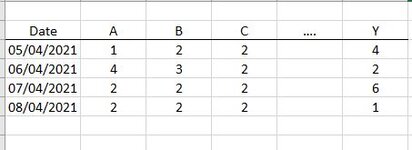| Date | Close | Adj Close | Returns |
| 2019-02-25 | 43.7425 | 42.845234 | |
| 2019-03-04 | 43.227501 | 42.340797 | -1.18% |
| 2019-03-11 | 46.529999 | 45.57555 | 7.64% |
| 2019-03-18 | 47.762501 | 46.782772 | 2.65% |
| 2019-03-25 | 47.487499 | 46.513416 | -0.58% |
| 2019-04-01 | 49.25 | 48.239758 | 3.71% |
| 2019-04-08 | 49.717499 | 48.697666 | 0.95% |
| 2019-04-15 | 50.965 | 49.919586 | 2.51% |
| 2019-04-22 | 51.075001 | 50.027325 | 0.22% |
| 2019-04-29 | 52.9375 | 51.85162 | 3.65% |
| 2019-05-06 | 49.294998 | 48.283844 | -6.88% |
| 2019-05-13 | 47.25 | 46.459011 | -3.78% |
| 2019-05-20 | 44.7425 | 43.993488 | -5.31% |
| 2019-05-27 | 43.767502 | 43.034817 | -2.18% |
| 2019-06-03 | 47.537498 | 46.741699 | 8.61% |
| 2019-06-10 | 48.185001 | 47.378368 | 1.36% |
| 2019-06-17 | 49.695 | 48.863079 | 3.13% |
| 2019-06-24 | 49.48 | 48.65168 | -0.43% |
| 2019-07-01 | 51.057499 | 50.202774 | 3.19% |
| 2019-07-08 | 50.825001 | 49.974163 | -0.46% |
| 2019-07-15 | 50.647499 | 49.799641 | -0.35% |
| 2019-07-22 | 51.935001 | 51.065586 | 2.54% |
| 2019-07-29 | 51.005001 | 50.151157 | -1.79% |
| 2019-08-05 | 50.247501 | 49.40633 | -1.49% |
| 2019-08-12 | 51.625 | 50.953636 | 3.13% |
| 2019-08-19 | 50.66 | 50.001186 | -1.87% |
| 2019-08-26 | 52.185001 | 51.506355 | 3.01% |
| 2019-09-02 | 53.314999 | 52.621658 | 2.17% |
| 2019-09-09 | 54.6875 | 53.976303 | 2.57% |
| 2019-09-16 | 54.432499 | 53.724625 | -0.47% |
| 2019-09-23 | 54.705002 | 53.993587 | 0.50% |
| 2019-09-30 | 56.752499 | 56.014454 | 3.74% |
| 2019-10-07 | 59.052502 | 58.284546 | 4.05% |
| 2019-10-14 | 59.102501 | 58.3339 | 0.08% |
| 2019-10-21 | 61.645 | 60.843334 | 4.30% |
| 2019-10-28 | 63.955002 | 63.123295 | 3.75% |
| 2019-11-04 | 65.035004 | 64.189255 | 1.69% |
| 2019-11-11 | 66.440002 | 65.77285 | 2.47% |
| 2019-11-18 | 65.445 | 64.787834 | -1.50% |
| 2019-11-25 | 66.8125 | 66.141602 | 2.09% |
| 2019-12-02 | 67.677498 | 66.997925 | 1.29% |
| 2019-12-09 | 68.787498 | 68.096771 | 1.64% |
| 2019-12-16 | 69.860001 | 69.158508 | 1.56% |
| 2019-12-23 | 72.449997 | 71.722488 | 3.71% |
| 2019-12-30 | 74.357498 | 73.61084 | 2.63% |
| 2020-01-06 | 77.582497 | 76.803459 | 4.34% |
| 2020-01-13 | 79.682503 | 78.88237 | 2.71% |
| 2020-01-20 | 79.577499 | 78.778435 | -0.13% |
| 2020-01-27 | 77.377502 | 76.600517 | -2.76% |
| 2020-02-03 | 80.0075 | 79.204117 | 3.40% |
| 2020-02-10 | 81.237503 | 80.612625 | 1.78% |
| 2020-02-17 | 78.262497 | 77.660507 | -3.66% |
| 2020-02-24 | 68.339996 | 67.814331 | -12.68% |
| 2020-03-02 | 72.2575 | 71.701706 | 5.73% |
| 2020-03-09 | 69.4925 | 68.95797 | -3.83% |
| 2020-03-16 | 57.310001 | 56.869179 | -17.53% |
| 2020-03-23 | 61.935001 | 61.458603 | 8.07% |
| 2020-03-30 | 60.352501 | 59.888275 | -2.56% |
| 2020-04-06 | 66.997498 | 66.482155 | 11.01% |
| 2020-04-13 | 70.699997 | 70.156174 | 5.53% |
| 2020-04-20 | 70.7425 | 70.198349 | 0.06% |
| 2020-04-27 | 72.267502 | 71.711632 | 2.16% |
| 2020-05-04 | 77.532501 | 76.936127 | 7.29% |
| 2020-05-11 | 76.927498 | 76.542412 | -0.51% |
| 2020-05-18 | 79.722504 | 79.323433 | 3.63% |
| 2020-05-25 | 79.485001 | 79.08712 | -0.30% |
| 2020-06-01 | 82.875 | 82.460152 | 4.26% |
| 2020-06-08 | 84.699997 | 84.276009 | 2.20% |
| 2020-06-15 | 87.43 | 86.992348 | 3.22% |
| 2020-06-22 | 88.407501 | 87.964951 | 1.12% |
| 2020-06-29 | 91.027496 | 90.571838 | 2.96% |
| 2020-07-06 | 95.919998 | 95.439842 | 5.37% |
| 2020-07-13 | 96.327499 | 95.845299 | 0.42% |
| 2020-07-20 | 92.614998 | 92.151382 | -3.85% |
| 2020-07-27 | 106.260002 | 105.728088 | 14.73% |
| 2020-08-03 | 111.112503 | 110.556305 | 4.57% |
| 2020-08-10 | 114.907501 | 114.538445 | 3.60% |
| 2020-08-17 | 124.370003 | 123.970551 | 8.23% |
| 2020-08-24 | 124.807503 | 124.406647 | 0.35% |
| 2020-08-31 | 120.959999 | 120.571503 | -3.08% |
| 2020-09-07 | 112 | 111.640282 | -7.41% |
| 2020-09-14 | 106.839996 | 106.496849 | -4.61% |
| 2020-09-21 | 112.279999 | 111.919373 | 5.09% |
| 2020-09-28 | 113.019997 | 112.657005 | 0.66% |
| 2020-10-05 | 116.970001 | 116.594315 | 3.49% |
| 2020-10-12 | 119.019997 | 118.637726 | 1.75% |
| 2020-10-19 | 115.040001 | 114.670517 | -3.34% |
| 2020-10-26 | 108.860001 | 108.510361 | -5.37% |
| 2020-11-02 | 118.690002 | 118.3088 | 9.03% |
| 2020-11-09 | 119.260002 | 119.082054 | 0.65% |
| 2020-11-16 | 117.339996 | 117.164917 | -1.61% |
| 2020-11-23 | 116.589996 | 116.416031 | -0.64% |
| 2020-11-30 | 122.25 | 122.067596 | 4.85% |
| 2020-12-07 | 122.410004 | 122.227356 | 0.13% |
| 2020-12-14 | 126.660004 | 126.471016 | 3.47% |
| 2020-12-21 | 131.970001 | 131.773087 | 4.19% |
| 2020-12-28 | 132.690002 | 132.49202 | 0.55% |
| 2021-01-04 | 132.050003 | 131.852966 | -0.48% |
| 2021-01-11 | 127.139999 | 126.950294 | -3.72% |
| 2021-01-18 | 139.070007 | 138.862503 | 9.38% |
| 2021-01-25 | 131.960007 | 131.763107 | -5.11% |
| 2021-02-01 | 136.759995 | 136.555939 | 3.64% |
| 2021-02-08 | 135.369995 | 135.369995 | -0.87% |
| 2021-02-15 | 129.869995 | 129.869995 | -4.06% |
| 2021-02-22 | 121.260002 | 121.260002 | -6.63% |
| 2021-03-01 | 120.129997 | 120.129997 | -0.93% |
Hi there, I would like to create a master worksheet which will contain information from 25 several worksheets which have the same format as indicated below. More specifically I would like to create a table which will contain first column as indicated in the above table, the first row should contain the name of each worksheet and beneath them the values indicated in the last column of the above table. How should I prepare it with the assistance of VBA ?
Attached image presents the format of the final (master) table.
Thank you in advance,