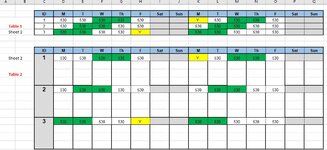naveen_jaina
New Member
- Joined
- Aug 22, 2021
- Messages
- 5
- Office Version
- 365
- Platform
- Windows
I am trying to think of a way to copy a range of data from one sheet to another, based on the common value (ID) within the columns in both sheets. Although the attached image shows a small amount of data, I'm dealing with multiple sheets and a large number of rows, so prefer a VBA coding to get the output. What's the best method to approach such data manipulation? Does the loop work best in this kind of situation?
**Sorry, I haven't been able to use xl2bb to generate mini-sheet, that's why uploaded the image here again. **
Thank you!!!
**Sorry, I haven't been able to use xl2bb to generate mini-sheet, that's why uploaded the image here again. **
Thank you!!!