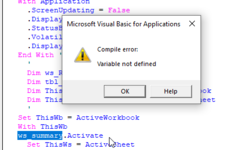As always, TIA to those who give of their time and expertise. I can't figure out why the range isn't being created. I expect it will be a flat forehead moment when someone else looks at it.
Ron
The KISS record a macro code is:
What I typically use is a little simpler with all rows and all columns. This is erroring on the range statement.
Ron
The KISS record a macro code is:
VBA Code:
Range("J2:P2").Select
Range(Selection, Selection.End(xlDown)).Select
ActiveWorkbook.Names.Add Name:="tbl_ws_Report", RefersToR1C1:= _
"='Accounts Report'!R2C10:R15751C16"What I typically use is a little simpler with all rows and all columns. This is erroring on the range statement.
VBA Code:
Sub m_ws_Report_Ranges()
'20211006
'
With Application
.ScreenUpdating = False
.DisplayStatusBar = True
.StatusBar = "Making Report Ranges"
.Volatile
.DisplayAlerts = False
End With 'Application
'
Dim ws_ReportLastRow As Long
Dim tbl_ws_Report As Range
Dim ThisWb As Workbook
Dim ThisWs As Worksheet
'
Set ThisWb = ActiveWorkbook
With ThisWb
ws_summary.Activate
Set ThisWs = ActiveSheet
'--Start delete old range names
ThisWb.Names("tbl_ws_report").Delete
'--End delete old range names
'-- Start Name Report ranges --
ws_report.Activate
Set ThisWs = ActiveSheet
With ThisWs
'--Note: column J is email records, no null cells, no formulas
ws_ReportLastRow = Cells(Cells.Rows.Count, "J").End(xlUp).Row
Range("J2:P", ws_ReportLastRow).Name = "tbl_ws_Report"
'-- End Name Report ranges --
End With 'ThisWs
ws_summary.Activate
With ThisWs
Application.ScreenUpdating = True
Range("A1").Activate
ActiveWindow.SmallScroll down:=3
ActiveWindow.SmallScroll down:=-3
Range("A1").Activate
End With 'ThisWS
With Application
.ScreenUpdating = True 'False
.EnableEvents = True 'False
.DisplayAlerts = True ' False
.Calculation = xlCalculationAutomatic 'xlManual
.StatusBar = " "
.StatusBar = "Completed creating Report Ranges."
End With 'Application
End With 'ThisWb
End Sub