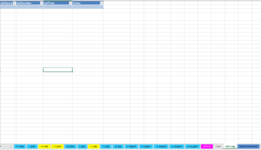Hi All
Same workbook
Sheet "CallLog" Table "CallLogTable"
Sheet "JobList" Table "JobListTable"
I would like to achieve the following with VBA
With the Joblist sheet open
I click a vba button
A dialog box appears with "OK" and "CANCEL" options
I enter notes into the dialog box
I click "OK"
The active cell is copied into a new row in the CallLogTable with the notes

Same workbook
Sheet "CallLog" Table "CallLogTable"
Sheet "JobList" Table "JobListTable"
I would like to achieve the following with VBA
With the Joblist sheet open
I click a vba button
A dialog box appears with "OK" and "CANCEL" options
I enter notes into the dialog box
I click "OK"
The active cell is copied into a new row in the CallLogTable with the notes