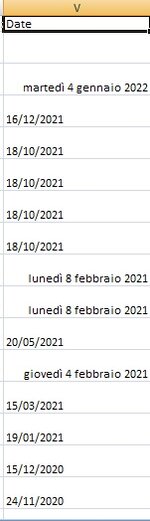Nelson78
Well-known Member
- Joined
- Sep 11, 2017
- Messages
- 526
- Office Version
- 2007
Hello everybody.
I'm stuck in the following situation.
I'm downloading data from an external source.
As you can see in the image, some of the dates are not correct: exactly, the ones in right alignement, written in letters.
For example, "martedì 4 gennaio 2022" is uncorrect: the correct date is "1 aprile 2022". So, in italian, it is not 04/01/2022 but it should be "01/04/2022".
Is there a way to regularize the download?
Thanks in advance.
Nelson
I'm stuck in the following situation.
I'm downloading data from an external source.
As you can see in the image, some of the dates are not correct: exactly, the ones in right alignement, written in letters.
For example, "martedì 4 gennaio 2022" is uncorrect: the correct date is "1 aprile 2022". So, in italian, it is not 04/01/2022 but it should be "01/04/2022".
Is there a way to regularize the download?
Thanks in advance.
Nelson