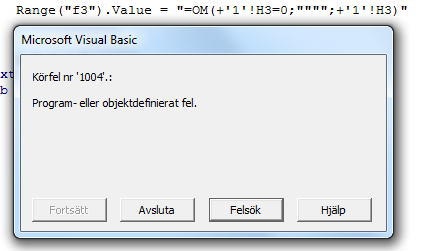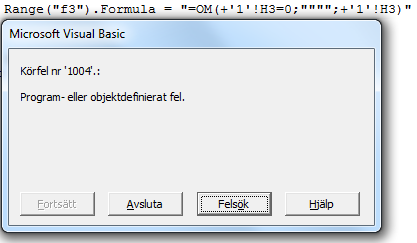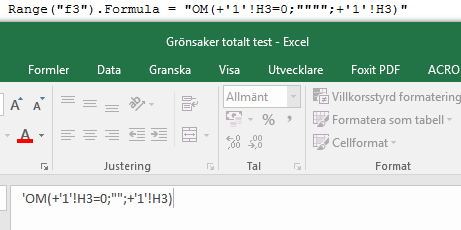YungRichSavage
New Member
- Joined
- Oct 20, 2017
- Messages
- 5
Im trying to do something like this
"om" is the if formula but in my language
Range("f3").Value = "=OM(+'1'!H3=0;"";+'1'!H3)"
and for some reason i get the 1004 application or object defined error
when i do this the first line of code works but the same error appers on the next line, why?
Range("f3").Value = "OM(+'1'!H3=0;"";+'1'!H3)"
Range("f3").Value = "=" & Range("f3").Value
"om" is the if formula but in my language
Range("f3").Value = "=OM(+'1'!H3=0;"";+'1'!H3)"
and for some reason i get the 1004 application or object defined error
when i do this the first line of code works but the same error appers on the next line, why?
Range("f3").Value = "OM(+'1'!H3=0;"";+'1'!H3)"
Range("f3").Value = "=" & Range("f3").Value