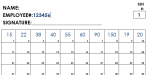Hello Team,
I currently have a Mail Merge Setup in Word which will sent out emails to and email list. The attached Capture.PNG is the template of what that Mail merge looks like. The employees will reply filling the boxes with numbers chooses. The attached Reply.PNG is a sample of what that looks like.
What I need the VBA to do is extract Employee number in Sheet say column D (next Blank row)
Then to pull data from the boxes into column E and on
Using the Reply.PNG as an example the data should be as below.
Would like this to happen to all unread email under Inbox/BID folder in outlook. so each email should be on the next blank row in the sheet.
any help is greatly appreciated.
I currently have a Mail Merge Setup in Word which will sent out emails to and email list. The attached Capture.PNG is the template of what that Mail merge looks like. The employees will reply filling the boxes with numbers chooses. The attached Reply.PNG is a sample of what that looks like.
What I need the VBA to do is extract Employee number in Sheet say column D (next Blank row)
Then to pull data from the boxes into column E and on
Using the Reply.PNG as an example the data should be as below.
| D | E | F | G | H | I | J | K | L | M | N |
|---|---|---|---|---|---|---|---|---|---|---|
| 123456 | 15 | 22 | 38 | 40 | 55 | 60 | 90 | 150 | 19 | 20 |
Would like this to happen to all unread email under Inbox/BID folder in outlook. so each email should be on the next blank row in the sheet.
any help is greatly appreciated.