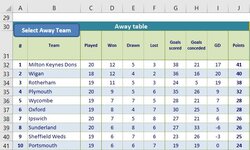steveh8204
Board Regular
- Joined
- Aug 20, 2018
- Messages
- 143
I am putting a VBA function together but am struggling with one component of it. Basically after assigning a team name to a variable (team_a) I need to find it in a table and then create a new variable based on that result and the adjacent 9 cells (the row).
For example if 'team_a' was equal to "Oxford" the returned range would be a new variable '(team_a_output') which would equal range B37:J37.
Thanks in advance for any help.
For example if 'team_a' was equal to "Oxford" the returned range would be a new variable '(team_a_output') which would equal range B37:J37.
Thanks in advance for any help.