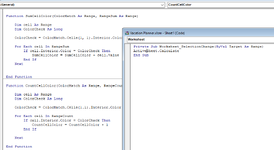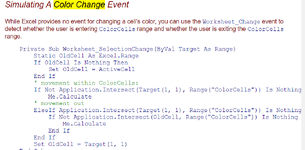wizardmagu
Board Regular
- Joined
- Dec 27, 2012
- Messages
- 58
- Office Version
- 365
- Platform
- Windows
I have some VBA code (very simple) to count cell color that I found on Youtube. I added the Worksheet and SelectionChange command to update my formula count of cells of a specific color. It seems to work for first few color changes, but then it stops working. I have to go into the formula and hit enter to get it to refresh. I am just curious is someone has any guidance on how to keep the command working.