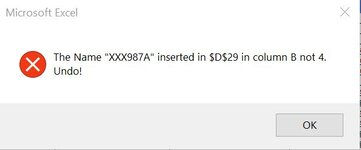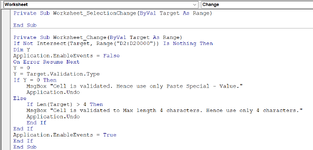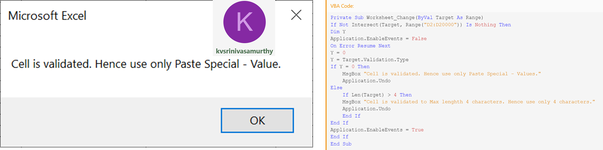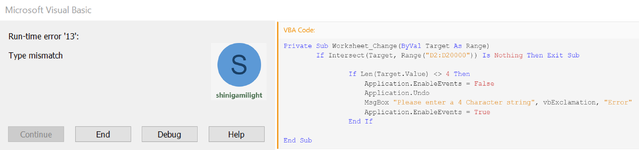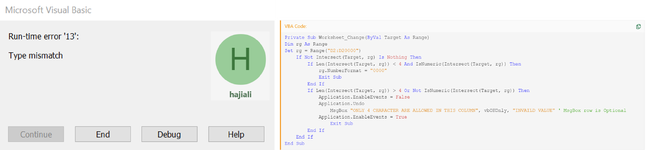Dear Gurus’,
i understand the data validation does not work on copy and paste data and vba is the only way to overcome this.
I really need some help on vba as I am really a noob on this. Greatly appreciate the help in advance.
Issues: data validation not working on copy and paste data
Affected cells: cell D2:D20000
Data validation rule: only limit to 4 character only
Vba rules: check cell D2:D20000 for 4 character limit, allow non affected data to be pasted and prevent affected data to be pasted and leave the cells blank.
Sorry, i tried to upload the mini-sheet but couldnt after install the XL2BB add on in excel.

Thank you
i understand the data validation does not work on copy and paste data and vba is the only way to overcome this.
I really need some help on vba as I am really a noob on this. Greatly appreciate the help in advance.
Issues: data validation not working on copy and paste data
Affected cells: cell D2:D20000
Data validation rule: only limit to 4 character only
Vba rules: check cell D2:D20000 for 4 character limit, allow non affected data to be pasted and prevent affected data to be pasted and leave the cells blank.
Sorry, i tried to upload the mini-sheet but couldnt after install the XL2BB add on in excel.
Thank you