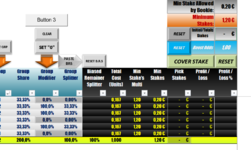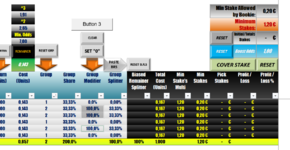Hi everyone!
So i have found below code to help me select all blank cells in a range.
Is there a way to make it select all cells having zero (0) value?
Thank you in advance!!
So i have found below code to help me select all blank cells in a range.
Is there a way to make it select all cells having zero (0) value?
Thank you in advance!!
VBA Code:
Sub SelectBlankCells()
Range("tablename[columnname]").Select
Selection.SpecialCells(xlCellTypeBlanks).Select
End Sub