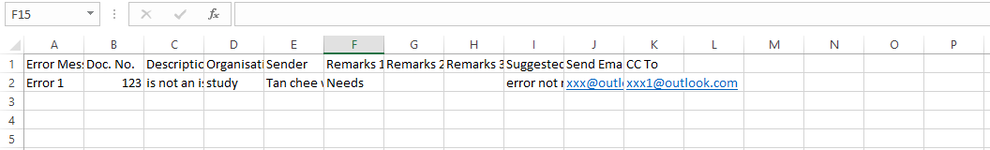VBAEXCELNew
New Member
- Joined
- Apr 3, 2023
- Messages
- 38
- Office Version
- 365
- 2021
- Platform
- Windows
Hello,
i need some help for VBA in my excel
i would like to draft in my email in this format from my excel
here the example to be send to the emails
To: [Send Email To]
CC: [CC To]
Subject: [Doc. No.] Require Your Attention - [Error Message]
Dear Sir/Mdam,
We would like to inform the following that requires your attention.
Should you require further clarification, you can contract at:
xxx1@outlook.com
Thank you.
This is the sample excel file that will be needed to be send out the email when on clicking a marco

as the email will be send out based on A2 onward , does anyone have any idea how i can copy all this cell and insert in my outlook?
i need some help for VBA in my excel
i would like to draft in my email in this format from my excel
here the example to be send to the emails
To: [Send Email To]
CC: [CC To]
Subject: [Doc. No.] Require Your Attention - [Error Message]
Dear Sir/Mdam,
We would like to inform the following that requires your attention.
| Quotation NO / Doc No. | [Doc. No.] |
| Description | [Description] |
| Status: | [Error Message] [Remarks 1] or [Remarks 2] or [Remarks 3] |
| Remarks: | [Suggested Solution] |
Should you require further clarification, you can contract at:
xxx1@outlook.com
Thank you.
This is the sample excel file that will be needed to be send out the email when on clicking a marco
as the email will be send out based on A2 onward , does anyone have any idea how i can copy all this cell and insert in my outlook?