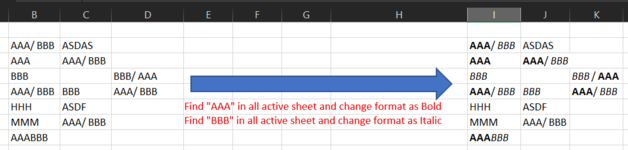-
If you would like to post, please check out the MrExcel Message Board FAQ and register here. If you forgot your password, you can reset your password.
You are using an out of date browser. It may not display this or other websites correctly.
You should upgrade or use an alternative browser.
You should upgrade or use an alternative browser.
VBA for text search in active sheet and change its format
- Thread starter banglong
- Start date
Excel Facts
What does custom number format of ;;; mean?
Three semi-colons will hide the value in the cell. Although most people use white font instead.
hI
Give this code a try
Give this code a try
VBA Code:
Sub test()
Dim Rng As Range, cl As Range, POS, POS2 As Integer, i As Long
Dim a As Variant
Dim SH As Worksheet
On Error Resume Next
a = Split(InputBox("TYPE SEACHSTRING SPERATE BY A COMA ,"), ",")
For Each SH In ThisWorkbook.Sheets
With SH
For i = 0 To UBound(a)
Set Rng = .Range("B2").CurrentRegion
For Each cl In Rng
POS = InStr(1, cl, a(i), vbTextCompare)
Do Until POS = 0
With cl.Characters(POS, Len(a(i)))
If i = 0 Then
.Font.Bold = True
Else
.Font.Italic = True
End If
End With
POS = InStr(POS + 1, cl, a(i), vbTextCompare)
Loop
Next cl
Next
End With
Next
End Sub
Upvote
0
This code work properly if my find text start at cell B2. How about if this text located in various column and row. Hope you can help on this. Thanks so much.hI
Give this code a try
VBA Code:Sub test() Dim Rng As Range, cl As Range, POS, POS2 As Integer, i As Long Dim a As Variant Dim SH As Worksheet On Error Resume Next a = Split(InputBox("TYPE SEACHSTRING SPERATE BY A COMA ,"), ",") For Each SH In ThisWorkbook.Sheets With SH For i = 0 To UBound(a) Set Rng = .Range("B2").CurrentRegion For Each cl In Rng POS = InStr(1, cl, a(i), vbTextCompare) Do Until POS = 0 With cl.Characters(POS, Len(a(i))) If i = 0 Then .Font.Bold = True Else .Font.Italic = True End If End With POS = InStr(POS + 1, cl, a(i), vbTextCompare) Loop Next cl Next End With Next End Sub
Upvote
0
TRy
VBA Code:
Sub test()
Dim Rng As Range, cl As Range, POS As Integer, i As Long
Dim a As Variant
Dim SH As Worksheet
On Error Resume Next
a = Split(InputBox("TYPE SEACHSTRING SPERATE BY A COMA ,"), ",")
For Each SH In ThisWorkbook.Sheets
With SH
Dim FCell As Range
If Not .Cells.Find("*", .Cells(.Rows.Count, .Columns.Count), -4123, , 1) _
Is Nothing Then Set FCell = .Cells(.Cells.Find("*", _
.Cells(.Rows.Count, .Columns.Count)).Row, .Cells.Find("*", _
.Cells(.Rows.Count, .Columns.Count), , , 2).Column)
Dim LCell As Range
If Not .Cells.Find("*", .Cells(.Rows.Count, .Columns.Count), -4123, , 1) _
Is Nothing Then Set LCell = .Cells(.Cells.Find("*", , , , 1, 2) _
.Row, .Cells.Find("*", , , , 2, 2).Column)
Set Rng = Range(FCell.Address, LCell.Address)
For i = 0 To UBound(a)
For Each cl In Rng
POS = InStr(1, cl, a(i), vbTextCompare)
Do Until POS = 0
With cl.Characters(POS, Len(a(i)))
If i = 0 Then
.Font.Bold = True
Else
.Font.Italic = True
End If
End With
POS = InStr(POS + 1, cl, a(i), vbTextCompare)
Loop
Next cl
Next
End With
Next
End Sub
Upvote
0
It
It works in current worksheet only. The others ws not aplied. Im still need ur help if this code can do for all ws. Thanks in advance.TRy
VBA Code:Sub test() Dim Rng As Range, cl As Range, POS As Integer, i As Long Dim a As Variant Dim SH As Worksheet On Error Resume Next a = Split(InputBox("TYPE SEACHSTRING SPERATE BY A COMA ,"), ",") For Each SH In ThisWorkbook.Sheets With SH Dim FCell As Range If Not .Cells.Find("*", .Cells(.Rows.Count, .Columns.Count), -4123, , 1) _ Is Nothing Then Set FCell = .Cells(.Cells.Find("*", _ .Cells(.Rows.Count, .Columns.Count)).Row, .Cells.Find("*", _ .Cells(.Rows.Count, .Columns.Count), , , 2).Column) Dim LCell As Range If Not .Cells.Find("*", .Cells(.Rows.Count, .Columns.Count), -4123, , 1) _ Is Nothing Then Set LCell = .Cells(.Cells.Find("*", , , , 1, 2) _ .Row, .Cells.Find("*", , , , 2, 2).Column) Set Rng = Range(FCell.Address, LCell.Address) For i = 0 To UBound(a) For Each cl In Rng POS = InStr(1, cl, a(i), vbTextCompare) Do Until POS = 0 With cl.Characters(POS, Len(a(i))) If i = 0 Then .Font.Bold = True Else .Font.Italic = True End If End With POS = InStr(POS + 1, cl, a(i), vbTextCompare) Loop Next cl Next End With Next End Sub
Upvote
0
Sorry
Me bad
one missing period
Me bad
one missing period
VBA Code:
Sub test()
Dim Rng As Range, cl As Range, POS As Integer, i As Long
Dim a As Variant
Dim SH As Worksheet
On Error Resume Next
a = Split(InputBox("TYPE SEACHSTRING SPERATE BY A COMA ,"), ",")
For Each SH In ThisWorkbook.Sheets
With SH
Dim FCell As Range
If Not .Cells.Find("*", .Cells(.Rows.Count, .Columns.Count), -4123, , 1) _
Is Nothing Then Set FCell = .Cells(.Cells.Find("*", _
.Cells(.Rows.Count, .Columns.Count)).Row, .Cells.Find("*", _
.Cells(.Rows.Count, .Columns.Count), , , 2).Column)
Dim LCell As Range
If Not .Cells.Find("*", .Cells(.Rows.Count, .Columns.Count), -4123, , 1) _
Is Nothing Then Set LCell = .Cells(.Cells.Find("*", , , , 1, 2) _
.Row, .Cells.Find("*", , , , 2, 2).Column)
Set Rng = .Range(FCell.Address, LCell.Address)
For i = 0 To UBound(a)
For Each cl In Rng
POS = InStr(1, cl, a(i), vbTextCompare)
Do Until POS = 0
With cl.Characters(POS, Len(a(i)))
If i = 0 Then
.Font.Bold = True
Else
.Font.Italic = True
End If
End With
POS = InStr(POS + 1, cl, a(i), vbTextCompare)
Loop
Next cl
Next
End With
Next
End Sub
Upvote
0
Solution
Great works. Big thanks for u.Sorry
Me bad
one missing period
VBA Code:Sub test() Dim Rng As Range, cl As Range, POS As Integer, i As Long Dim a As Variant Dim SH As Worksheet On Error Resume Next a = Split(InputBox("TYPE SEACHSTRING SPERATE BY A COMA ,"), ",") For Each SH In ThisWorkbook.Sheets With SH Dim FCell As Range If Not .Cells.Find("*", .Cells(.Rows.Count, .Columns.Count), -4123, , 1) _ Is Nothing Then Set FCell = .Cells(.Cells.Find("*", _ .Cells(.Rows.Count, .Columns.Count)).Row, .Cells.Find("*", _ .Cells(.Rows.Count, .Columns.Count), , , 2).Column) Dim LCell As Range If Not .Cells.Find("*", .Cells(.Rows.Count, .Columns.Count), -4123, , 1) _ Is Nothing Then Set LCell = .Cells(.Cells.Find("*", , , , 1, 2) _ .Row, .Cells.Find("*", , , , 2, 2).Column) Set Rng = .Range(FCell.Address, LCell.Address) For i = 0 To UBound(a) For Each cl In Rng POS = InStr(1, cl, a(i), vbTextCompare) Do Until POS = 0 With cl.Characters(POS, Len(a(i))) If i = 0 Then .Font.Bold = True Else .Font.Italic = True End If End With POS = InStr(POS + 1, cl, a(i), vbTextCompare) Loop Next cl Next End With Next End Sub
Upvote
0
Similar threads
- Replies
- 8
- Views
- 359
- Replies
- 9
- Views
- 541
- Replies
- 7
- Views
- 237
- Replies
- 4
- Views
- 210