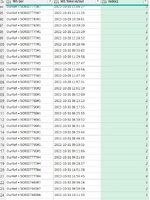Good morning,
I've been using MrExcel for ove a year, it's always managed to awnser questions in some form or another.
This one has me stumped I need to subtract the time between finished time and started to get total time taken. I know how to do the =H2-H1, but the table is going to be rather long so doing this manually will take a lot of time.
I'm not going to be the end user so being able to press a button and have it automatically do this would be a great help.
A little info about the excel sheet, I have created it using power query and a pivot table to get a usable end result. I have attached an image that can sa a thousand words
Thanks in advanced for any help. Apologies if I have not provided enough information.
I've been using MrExcel for ove a year, it's always managed to awnser questions in some form or another.
This one has me stumped I need to subtract the time between finished time and started to get total time taken. I know how to do the =H2-H1, but the table is going to be rather long so doing this manually will take a lot of time.
I'm not going to be the end user so being able to press a button and have it automatically do this would be a great help.
A little info about the excel sheet, I have created it using power query and a pivot table to get a usable end result. I have attached an image that can sa a thousand words
Thanks in advanced for any help. Apologies if I have not provided enough information.