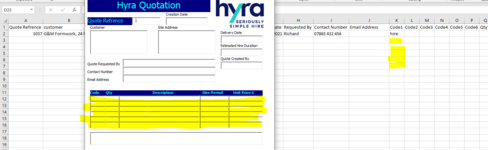Christine81
New Member
- Joined
- Nov 5, 2021
- Messages
- 11
- Office Version
- 365
- Platform
- Windows
hi all, I'm new to vba but managing to bumble my way through 
I've created a quote template in VBA forms and I've managed to get as far as creating a submit button which transfers the data to an excel spreadsheet. is there any way of getting the data split to multiple rows?
I've added a picture as i don't think I'm explaining very well. the fields I've highlighted in yellow when transferred to the spreadsheet behind i want those fields to populate underneath each other rather than next to each other. can this be done ??
I've created a quote template in VBA forms and I've managed to get as far as creating a submit button which transfers the data to an excel spreadsheet. is there any way of getting the data split to multiple rows?
I've added a picture as i don't think I'm explaining very well. the fields I've highlighted in yellow when transferred to the spreadsheet behind i want those fields to populate underneath each other rather than next to each other. can this be done ??