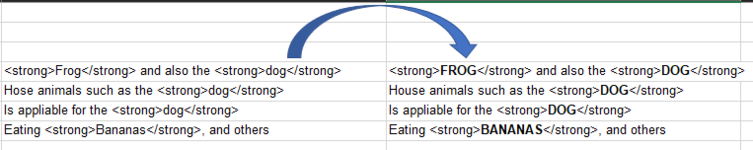Pquigrafamos
New Member
- Joined
- Sep 8, 2021
- Messages
- 18
- Office Version
- 365
- 2019
- 2016
- Platform
- Windows
Hello, first post here 
I have the following problem:
-I have extensive lists of sentences in Excel, in which there are words ending and beginning with <strong></strong>.
-Every day new words appear having these <strong></strong> remarks.
-There is the need of creating a macro to automatize this process.
An example of such cells:
I am trying to find a way of making the words inside these marks (<strong></strong>) bold and in UPPERCASE.
A solution was found, which separates the text and concatenates it back as pretended. But this solution is not ideal, it is very heavy and it takes too much time to complete the task.
As such, the objective would be to set conditions that would format solely the words inside these remarks, making them bold and UPPERCASE, leaving the rest of the text as it was.
Hose animals such as the<strong>dog</strong> -> House animals such as the DOG
Does anyone know if this is possible?
Best regards
I have the following problem:
-I have extensive lists of sentences in Excel, in which there are words ending and beginning with <strong></strong>.
-Every day new words appear having these <strong></strong> remarks.
-There is the need of creating a macro to automatize this process.
An example of such cells:
| <strong>Frog</strong> and also the <strong>dog</strong> |
| House animals such as the <strong>dog</strong> |
| Is appliable for the <strong>dog</strong> |
| Eating <strong>Bananas</strong>, and others |
I am trying to find a way of making the words inside these marks (<strong></strong>) bold and in UPPERCASE.
A solution was found, which separates the text and concatenates it back as pretended. But this solution is not ideal, it is very heavy and it takes too much time to complete the task.
As such, the objective would be to set conditions that would format solely the words inside these remarks, making them bold and UPPERCASE, leaving the rest of the text as it was.
Hose animals such as the<strong>dog</strong> -> House animals such as the DOG
Does anyone know if this is possible?
Best regards