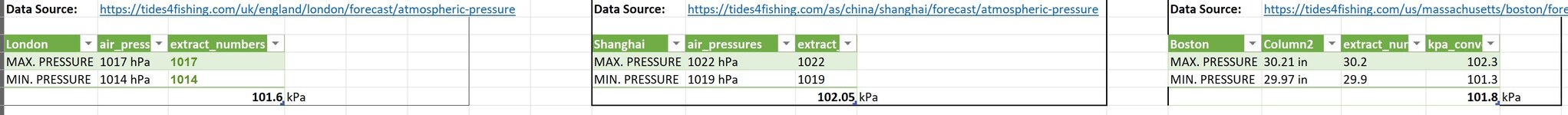Hi all,
First post here.
I have a spreadsheet which is trying to do the following:
Any support on this would be greatly appreciated! Screenshots attached
First post here.
I have a spreadsheet which is trying to do the following:
- User makes a location selection from drop down list
- User hits macro button on the "Test Recording" sheet
- Button should start by looking at the location selection in the drop down list, and then pulling data from a web-based source and updating the values in a table on another sheet - "Data Sources"
- This refreshed data should then be pulled from the "Data Sources" sheet and back into a cell on the sheet where the macro was pressed - "Test Recording"
- Additionally, when a new test is to be recorded, a new worksheet would be created and the functionality outlined above needs to be replicated for every new sheet created
Any support on this would be greatly appreciated! Screenshots attached