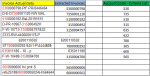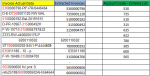Hi Team,
Column A is Unstrcutured Invoices. Column B is expected output.
The Criteria to extract Invoice no in Column B is Account Code in Column D.
Find the 3 digit account code in a string. It should Begin with 3 digit numerical value.
This 3 digit account code will be
after a string or special charecter.
Before a string or special charecter.
if account code comes middle of a string , dont pick that no as Invoice no.
ex - 7003157000
Attached are my sample Table with expected output
Also attached snapshot highlighting account code.
Thanks in advance,
mg
Column A is Unstrcutured Invoices. Column B is expected output.
The Criteria to extract Invoice no in Column B is Account Code in Column D.
Find the 3 digit account code in a string. It should Begin with 3 digit numerical value.
This 3 digit account code will be
after a string or special charecter.
Before a string or special charecter.
if account code comes middle of a string , dont pick that no as Invoice no.
ex - 7003157000
Attached are my sample Table with expected output
Also attached snapshot highlighting account code.
| Book3 | ||||||
|---|---|---|---|---|---|---|
| A | B | C | D | |||
| 1 | Invoice Actual Data | Extracted Invoices | Account Code - Criteria List | |||
| 2 | 5300000798-PIF-PR/6446464 | 5300000798 | 530 | |||
| 3 | D-E-D7350001120 RW BAL | 7350001120 | 735 | |||
| 4 | 5100000182-Bal-20191615 | 5100000182 | 510 | |||
| 5 | D-PR-10967-315000492H | 315000492 | 315 | |||
| 6 | F-W-10713-3150004797&32 | 3150004797 | 635 | |||
| 7 | 2333-RW-4400000176-P | - | 622 | |||
| 8 | 6200110592 | 6200110592 | 780 | |||
| 9 | ST7800000292-8451-P\4444635 | 7800000292 | 365 | |||
| 10 | 635011186 - 10 - p | 635011186 | 600 | |||
| 11 | F-W-10488-3150004700 | 3150004700 | 565 | |||
| 12 | - | |||||
| 13 | 5650000606 fnl pmt S | 5650000606 | ||||
| 14 | refu25188/6000000502AH\564644 | 6000000502 | ||||
Sheet1 | ||||||
Thanks in advance,
mg
Attachments
Last edited: