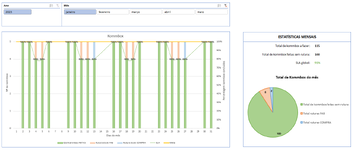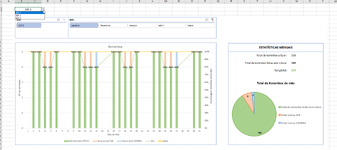Hello,
I am trying to do something that I am not sure it can be done.
I have multiple excel files for different KPIs. Each excel file has 2 sheets: 1. with the data that is inserted by our workers; 2. a visualization page that is only touched by managers (see image attached "KPI_1").
My goal is to have an excel file that aglomerates all the sheets number 2.
I would like to have a filter where I select KPI 1 or KPI 2 or KPI 3, etc. And when a certain KPI is selected the data from the visualization sheet of the KPI should appear (image attached "Example". In this example I only pasted a print, but the point is to see the actual data replicated). This should be dynamic, this is, I should be able to interact with the data (use the original year/month filters that appears in the original excel).
Keep in mind that I do not want to open the original excel when I select a certain KPI. I want it to show the data in the current excel file.
Is this even possible to be made?
Thank you so much in advance.
I am trying to do something that I am not sure it can be done.
I have multiple excel files for different KPIs. Each excel file has 2 sheets: 1. with the data that is inserted by our workers; 2. a visualization page that is only touched by managers (see image attached "KPI_1").
My goal is to have an excel file that aglomerates all the sheets number 2.
I would like to have a filter where I select KPI 1 or KPI 2 or KPI 3, etc. And when a certain KPI is selected the data from the visualization sheet of the KPI should appear (image attached "Example". In this example I only pasted a print, but the point is to see the actual data replicated). This should be dynamic, this is, I should be able to interact with the data (use the original year/month filters that appears in the original excel).
Keep in mind that I do not want to open the original excel when I select a certain KPI. I want it to show the data in the current excel file.
Is this even possible to be made?
Thank you so much in advance.