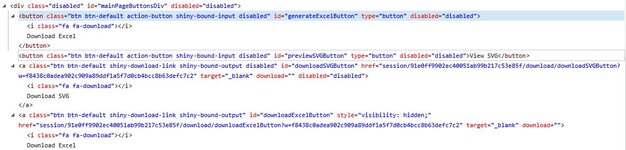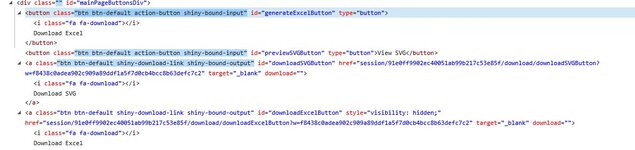Hi, I have successfully navigated to a page on my works intranet, and now need to click a download button but cant seem to get it activated. Without the macro you simply click on the row from your search results, but when i try to emulate this with .click on all of the tags on that row it doesn't work. Does anyone know how to make an ID enabled? See HTML code below:
1st image shows the buttons disabled, 2nd image shows the button enabled after i manually click the row...
THANKS!
1st image shows the buttons disabled, 2nd image shows the button enabled after i manually click the row...
THANKS!