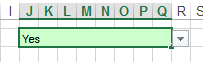Hi everyone,
I'm new in VBA and have looked into this for a week but couldn't find any solution T___T
I have defined a name to range J38:Q38 with name "Claim" with drop down list option of 'Yes' and 'No'. I would like to make this condition:
If "Claim" = 'Yes', cell AK38 shows its content which is '(compulsory)'
Else, the compulsory text in cell AK38 would be hidden/disappear. If hiding a cell content is not supported in VBA then hiding the column also acceptable.
It would be awesome if anyone could help me. I'm really new in VBA, I'm sorry
I'm new in VBA and have looked into this for a week but couldn't find any solution T___T
I have defined a name to range J38:Q38 with name "Claim" with drop down list option of 'Yes' and 'No'. I would like to make this condition:
If "Claim" = 'Yes', cell AK38 shows its content which is '(compulsory)'
Else, the compulsory text in cell AK38 would be hidden/disappear. If hiding a cell content is not supported in VBA then hiding the column also acceptable.
It would be awesome if anyone could help me. I'm really new in VBA, I'm sorry