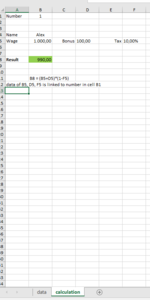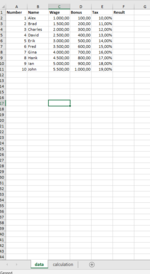Hi, any help for my VBA issue would be very helpful.
I want to run certain variables in a formula, and want all results for all data back ordered in the same column.
Referring to the added sheet:
i have a simple calculation, variables depend on the number in cell B2 on tab'calculation'.
What i would like to have as result, is in column F on tab 'data' all results of the calculation on tab 'calculation', so result should be:
in cell F2 = 990, in cell F3 = 1.513, in cell F4 = 2.024, ....
Thank you in advance!
I want to run certain variables in a formula, and want all results for all data back ordered in the same column.
Referring to the added sheet:
i have a simple calculation, variables depend on the number in cell B2 on tab'calculation'.
What i would like to have as result, is in column F on tab 'data' all results of the calculation on tab 'calculation', so result should be:
in cell F2 = 990, in cell F3 = 1.513, in cell F4 = 2.024, ....
Thank you in advance!