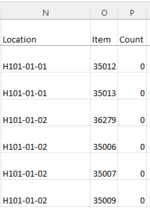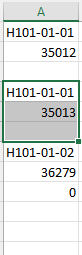Hi All,
I need to copy data from sheet 1, 1 row at a time (Fixed number of columns, but variable amount of rows) , into sheet 2, but transposed, and it loops around until it has pasted all the data from Sheet 1 1 into Sheet 2, in effect creating a big list.
My looping knowledge is sketchy and I'm drawing a blank.
Picture one is the data to copy, picture 2 is how I paste it.
Any help or support would be appreciated.
I need to copy data from sheet 1, 1 row at a time (Fixed number of columns, but variable amount of rows) , into sheet 2, but transposed, and it loops around until it has pasted all the data from Sheet 1 1 into Sheet 2, in effect creating a big list.
My looping knowledge is sketchy and I'm drawing a blank.
Picture one is the data to copy, picture 2 is how I paste it.
Any help or support would be appreciated.