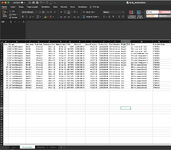Evening. I have a excel table (auction data sheet ) with various rows of data, and I need to put each row into another sheet (Output sheet) and then save these as a PDF with the Date, Manager and Bond, Client fields as the filename.
I do this manually by changing the "Lookup Current" number in the input sheet, and there are vlookups for the respective rows of data in the Output sheet.
However, I would like to automate this process so that I can loop through the lookup range in the input sheet, saving each one as a PDF as it loops through.
Can someone assist with some VBA for this? My effort falls far short.
I do this manually by changing the "Lookup Current" number in the input sheet, and there are vlookups for the respective rows of data in the Output sheet.
However, I would like to automate this process so that I can loop through the lookup range in the input sheet, saving each one as a PDF as it loops through.
Can someone assist with some VBA for this? My effort falls far short.
VBA Code:
Sub TestBN()
'
' TestBN Macro
'
'
Range("C4").Select
ActiveCell.FormulaR1C1 = "1"
Range("C5").Select
Sheets("BrokersNote").Select
ActiveSheet.ExportAsFixedFormat Type:=xlTypePDF, FileName:= _
"/Note_Automation.pdf", Quality _
:=xlQualityMinimum, IncludeDocProperties:=True, IgnorePrintAreas:=False, _
OpenAfterPublish:=False
Sheets("Input").Select
Range("C4").Select
ActiveCell.FormulaR1C1 = "2"
Range("C8").Select
Sheets("BrokersNote").Select
ActiveSheet.ExportAsFixedFormat Type:=xlTypePDF, FileName:= _
"/Note_Automation2.pdf", Quality _
:=xlQualityMinimum, IncludeDocProperties:=True, IgnorePrintAreas:=False, _
OpenAfterPublish:=False
Sheets("Input").Select
Range("A1").Select
End Sub