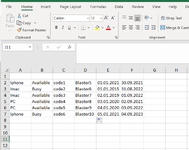Hello
I need to write a macro code for excel that does the following:
You have data in columns A to F like the pic
Macro should be able to check whether the column I choose (in this example column A) has the same name in different rows, then condition filled, it will check the column I designate (in this example column B for availability but can be column 5 or another).
If B = busy, it will copy paste the row from A to F into column G
If B= available, it will copy paste the row from A to F into column M
The order of which row section should be first and the other row with same name should be second or third, depends on the date in column E. the earlier (older) should be first in the row.
I need to write a macro code for excel that does the following:
You have data in columns A to F like the pic
Macro should be able to check whether the column I choose (in this example column A) has the same name in different rows, then condition filled, it will check the column I designate (in this example column B for availability but can be column 5 or another).
If B = busy, it will copy paste the row from A to F into column G
If B= available, it will copy paste the row from A to F into column M
The order of which row section should be first and the other row with same name should be second or third, depends on the date in column E. the earlier (older) should be first in the row.