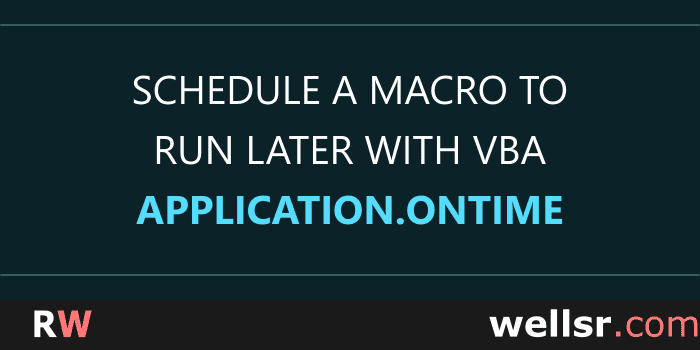shetalshah
New Member
- Joined
- Jun 11, 2019
- Messages
- 4
Hi All!
I have a list of emails in one sheet & the email draft in another (which contains text & images).
I need a code to automatically send the email draft from sheet 2 to every 5 people in the list provided in sheet 1 (this is because our mail server has a restriction of sending only 5 mails per minute).
Once the first 5 are sent, the code should tag them as "Sent" in a new dedicated column & then wait for 60 seconds before sending out the next set of 5 emails.
And then this goes on.... The code should run until the end of the entire list.
The code should use outlook to send out the mails from the default profile in outlook.
Please help.
Let me know in case if you need any more clarifications
I have a list of emails in one sheet & the email draft in another (which contains text & images).
I need a code to automatically send the email draft from sheet 2 to every 5 people in the list provided in sheet 1 (this is because our mail server has a restriction of sending only 5 mails per minute).
Once the first 5 are sent, the code should tag them as "Sent" in a new dedicated column & then wait for 60 seconds before sending out the next set of 5 emails.
And then this goes on.... The code should run until the end of the entire list.
The code should use outlook to send out the mails from the default profile in outlook.
Please help.
Let me know in case if you need any more clarifications