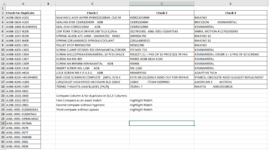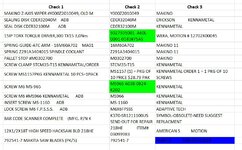-
If you would like to post, please check out the MrExcel Message Board FAQ and register here. If you forgot your password, you can reset your password.
You are using an out of date browser. It may not display this or other websites correctly.
You should upgrade or use an alternative browser.
You should upgrade or use an alternative browser.
VBA macro to Find and Highlight duplicate/match
- Thread starter Alphix
- Start date
Excel Facts
How can you turn a range sideways?
Copy the range. Select a blank cell. Right-click, Paste Special, then choose Transpose.
Hi Saurabh, below is the data.
| Check for Dup.xlsx | |||||||
|---|---|---|---|---|---|---|---|
| A | B | C | D | E | |||
| 1 | |||||||
| 2 | Check For Duplicate | Check 1 | Check 2 | Check 3 | |||
| 3 | A03B-0824-K202 | MAKINO Z-AXIS WIPER #Y000Z2010049, OLD M | Y000Z2010049 | MAKINO | |||
| 4 | A03B-0824-K203 | SEALING DISK CDER32040M ADB | CDER32040M | ERICKSON KENNAMETAL | |||
| 5 | A06B-1468-B133#0R21 | SEAL DISK CDER32100M ADB | CDER32100M | KENNAMETAL | |||
| 6 | A06B-2227-B200 | 15IP TORX TORQUE DRIVER,300 TX15 3,0Nm | 5027935001 A60L-0001-0183#75AS | WERA, MOTION # 12702X00045 | |||
| 7 | A06B-2247-B100 | SPRING-GUIDE-ATC ARM - 16M60A702 MA01 | 16M60A702 | MAKINO 11 | |||
| 8 | A06B-2247-B400 | SPRING Z291A3404015 SPINDLE COOLANT | Z291A3404015 | MAKINO 11 | |||
| 9 | A06B-6200-C601 | PALLET STOP #M0302700 | M0302700 | MAKINO | |||
| 10 | A06B-6200-C603 | SCREW CLAMP STCM35-T15 KENNAMETAL/ORDER | STCM35-T15 | KENNAMETAL | |||
| 11 | A06B-6200-C604 | SCREW MS1157PKG KENNAMETAL 10 PCS=1PACK | MS1157 (1) = PKG OF 10 PRICE $28.79 PAK | KENNAMETAL ORDER 1 = 1 PKG OF 10 SCREWS | |||
| 12 | A06B-6200-C607 | SCREW M6 MS-965 | MS965 A03B-0824-K202 | KENNAMETAL | |||
| 13 | A06B-6200-C609 | SCREW M6 #MS966 KENNAMETAL ADB | MS966 | KENNAMETAL | |||
| 14 | A06B-6200-C610 | INSERT SCREW MS-1160 ADB | MS-1160 | KENNAMETAL | |||
| 15 | A06B-6200-H026 | LOCK SCREW M6 F.P.S.S.S. ADB | M6X6FPSSS | ADAPTIVE TECH | |||
| 16 | A06B-6220-H015#H600 | BAR CODE SCANNER COMPLETE (MFG. P/N K | K370-SR1211100US SEND OUT FOR REPAIR | SYMBOL-OBSOLETE-NEED SUGGEST REPLACMENT | |||
| 17 | A06B-6240-H208 | 12X1/2X18T HIGH SPEED HACKSAW BLD 218HE | 218HE ITEM# 03099983 | AMERICAN S MOTION | |||
| 18 | A06B-6240-H209 | 792541-7 MAKITA SAW BLADES (PK/5) | 792541-7 | MAKITA A98L00310028 | |||
| 19 | A20B-2004-0691 | ||||||
| 20 | A20B-2101-0840 | Compare Column A for duplicate in D,E,F Columns | |||||
| 21 | A20B-2102-0672 | First Compare as an exact match | Highlight Match | ||||
| 22 | A20B-2102-0681 | Second compare without hyphens | Highlight Match | ||||
| 23 | A60L-0001-0183#100AS | Third compare without spaces | Highlight Match | ||||
| 24 | A60L-0001-0183#75AS | ||||||
| 25 | A60L-0001-0290#LM32C | ||||||
| 26 | A90L-0001-0575#A | ||||||
| 27 | A90L-0001-0576 | ||||||
| 28 | A90L-0001-0577 | ||||||
| 29 | A90L-0001-0580#B | ||||||
| 30 | A90L-0001-0581 | ||||||
| 31 | A98L-0031-0028 | ||||||
Sheet1 | |||||||
Upvote
0
The idea is to place the material number to be checked in column "A" and then have a macro button to run the check.
The code needs to search through column C,D, and E for duplicates of the following conditions to see an exact match,
to see if numbers match without Hyphens or see if number matches without spaces. Then highlight the matches.
Thank you so much!
The code needs to search through column C,D, and E for duplicates of the following conditions to see an exact match,
to see if numbers match without Hyphens or see if number matches without spaces. Then highlight the matches.
Thank you so much!
Upvote
0
Saurabhj
Well-known Member
- Joined
- Jun 6, 2020
- Messages
- 662
- Office Version
- 365
- 2019
- 2016
- Platform
- Windows
Hi Thanks for sharing data and description.
Can you please highlight one data for each case as an example. It will help to create macro.
cases:
1. Exact Match
2. Match without Hyphens
3. Match without space
Can you please highlight one data for each case as an example. It will help to create macro.
cases:
1. Exact Match
2. Match without Hyphens
3. Match without space
Upvote
0
Saurabhj
Well-known Member
- Joined
- Jun 6, 2020
- Messages
- 662
- Office Version
- 365
- 2019
- 2016
- Platform
- Windows
Hi Alphix,
Use below code:
Use below code:
VBA Code:
Sub highlightCell()
Dim lastRow As Integer, rowno As Integer
Dim exactSubstr As String, noHyphen As String
lastRow = Sheets("Sheet1").Cells(Rows.Count, 1).End(xlUp).Row
With Sheets("Sheet1")
For rowno = 3 To lastRow
For colno = 3 To 5
totalRows = .Cells(Rows.Count, colno).End(xlUp).Row
For checkRow = 3 To totalRows
exactSubstr = .Cells(rowno, 1)
noHyphen = WorksheetFunction.Substitute(.Cells(rowno, 1), "-", "")
If InStr(1, .Cells(checkRow, colno), exactSubstr) > 0 Then
.Cells(checkRow, colno).Interior.Color = vbGreen
End If
If InStr(1, .Cells(checkRow, colno), noHyphen) > 0 Then
.Cells(checkRow, colno).Interior.Color = vbBlue
End If
Next
Next
Next
End With
End Sub
Upvote
0
Solution
Similar threads
- Replies
- 14
- Views
- 260
- Replies
- 3
- Views
- 133
- Replies
- 3
- Views
- 359