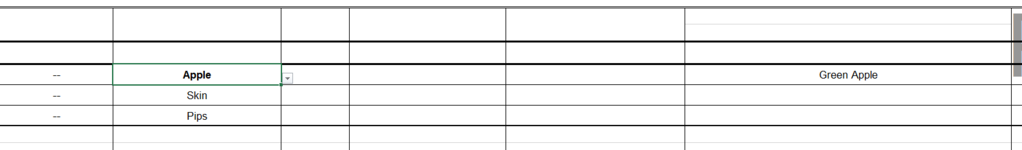Hi
I'm not sure how or get this to work.
I would like to add 3 rows based on a selection from a drop down list or would it be better to use a macro to ask which selection/name and then to insert 3 rows.
Once the rows have been inserted the firs row should be the Name that was selcted in bold and a border around the 3 rows everytime it get inserted and the the two of the rows should have info based on the name that was selected from the drop down list.
There will be a list of different selections so would it be better to make a data sheet and then the info can be autofilled to the specific rows.
Also everytime you make a selection the 3 rows that get added will have to continue from the last row that was added. So every 3rd row will have a dropdown list.
I have attached a file
Thanks in advance
Jet
Also asked here https://www.myonlinetraininghub.com...-rows-based-on-drop-downlist-selection#p17348
here VBA/Macro to insert rows based on drop downlist selection
here VBA/Macro to insert rows based on drop downlist
here VBA/Macro to insert rows based on drop downlist selection
and here VBA/Macro to insert rows based on drop downlist selection - OzGrid Free Excel/VBA Help Forum
I'm not sure how or get this to work.
I would like to add 3 rows based on a selection from a drop down list or would it be better to use a macro to ask which selection/name and then to insert 3 rows.
Once the rows have been inserted the firs row should be the Name that was selcted in bold and a border around the 3 rows everytime it get inserted and the the two of the rows should have info based on the name that was selected from the drop down list.
There will be a list of different selections so would it be better to make a data sheet and then the info can be autofilled to the specific rows.
Also everytime you make a selection the 3 rows that get added will have to continue from the last row that was added. So every 3rd row will have a dropdown list.
I have attached a file
Thanks in advance
Jet
Also asked here https://www.myonlinetraininghub.com...-rows-based-on-drop-downlist-selection#p17348
here VBA/Macro to insert rows based on drop downlist selection
here VBA/Macro to insert rows based on drop downlist
here VBA/Macro to insert rows based on drop downlist selection
and here VBA/Macro to insert rows based on drop downlist selection - OzGrid Free Excel/VBA Help Forum
Attachments
Last edited by a moderator: