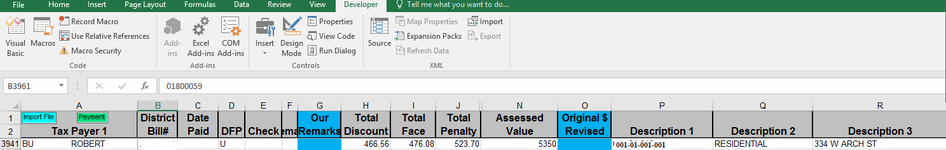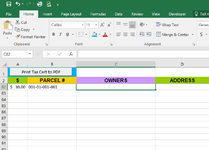I have two work books I am working out of.
1. RLE_County Local 2022.xls
2. 2022 Tax Certification Form.xlsm (Macro in this one)
I am look at how to take data from 2022 Tax Certification Form.xlsm sheet "2022 TAX CERTS LIST" last column that has data for a search.
I know for last column for B that has data and to copy it.
Sheets("2022 TAX CERTS LIST").Select
Range("B" & Rows.Count).End(xlUp).Select
Selection.Copy
I want to take in info and search RLE_County Local 2022.xls (has only one sheet) and when finds that match which is in column P.
so i want to take data in the row from A & R
put "A" data
2022 Tax Certification Form.xlsm
Sheets("2022 TAX CERTS LIST").Select
in first empty cell in column in C (next to B were it got the parcel to search)
then "R" data in D
attached pictures to help hopefully
below is code i use to copy data from same workbook tax cert from one sheet to another. dont know if it will help you or not. but thanks for any help i can get.
Sub Tax_Copy_List_to_Bill()
'
' Tax_Copy_List_to_Bill Macro
'
' Keyboard Shortcut: Ctrl+q
'
Sheets("2022 TAX CERTS LIST").Select
Range("B" & Rows.Count).End(xlUp).Select
Selection.Copy
Sheets("Tax Cert Bill").Select
Range("B21").Select
Selection.PasteSpecial Paste:=xlPasteValues, Operation:=xlNone, SkipBlanks _
:=False, Transpose:=False
Sheets("2022 TAX CERTS LIST").Select
Range("C" & Rows.Count).End(xlUp).Select
Application.CutCopyMode = False
Selection.Copy
Sheets("Tax Cert Bill").Select
Range("B22").Select
Selection.PasteSpecial Paste:=xlPasteValues, Operation:=xlNone, SkipBlanks _
:=False, Transpose:=False
Sheets("2022 TAX CERTS LIST").Select
Range("D" & Rows.Count).End(xlUp).Select
Application.CutCopyMode = False
Selection.Copy
Sheets("Tax Cert Bill").Select
Range("B23").Select
Selection.PasteSpecial Paste:=xlPasteValues, Operation:=xlNone, SkipBlanks _
:=False, Transpose:=False
Sheets("2022 TAX CERTS LIST").Select
Range("E" & Rows.Count).End(xlUp).Select
Application.CutCopyMode = False
Selection.Copy
Sheets("Tax Cert Bill").Select
Range("B15").Select
Selection.PasteSpecial Paste:=xlPasteValues, Operation:=xlNone, SkipBlanks _
:=False, Transpose:=False
Sheets("Tax Cert 2022-2021").Select
Workbooks("RLE_County Local 2022.xls").Activate
'Windows("RLE_County Local 2022.xls").Activate
' Cells.Find(What:="009-01-001-053", After:=ActiveCell, LookIn:=xlFormulas _
' , LookAt:=xlPart, SearchOrder:=xlByRows, SearchDirection:=xlNext, _
' MatchCase:=False, SearchFormat:=False).Activate
End Sub
1. RLE_County Local 2022.xls
2. 2022 Tax Certification Form.xlsm (Macro in this one)
I am look at how to take data from 2022 Tax Certification Form.xlsm sheet "2022 TAX CERTS LIST" last column that has data for a search.
I know for last column for B that has data and to copy it.
Sheets("2022 TAX CERTS LIST").Select
Range("B" & Rows.Count).End(xlUp).Select
Selection.Copy
I want to take in info and search RLE_County Local 2022.xls (has only one sheet) and when finds that match which is in column P.
so i want to take data in the row from A & R
put "A" data
2022 Tax Certification Form.xlsm
Sheets("2022 TAX CERTS LIST").Select
in first empty cell in column in C (next to B were it got the parcel to search)
then "R" data in D
attached pictures to help hopefully
below is code i use to copy data from same workbook tax cert from one sheet to another. dont know if it will help you or not. but thanks for any help i can get.
Sub Tax_Copy_List_to_Bill()
'
' Tax_Copy_List_to_Bill Macro
'
' Keyboard Shortcut: Ctrl+q
'
Sheets("2022 TAX CERTS LIST").Select
Range("B" & Rows.Count).End(xlUp).Select
Selection.Copy
Sheets("Tax Cert Bill").Select
Range("B21").Select
Selection.PasteSpecial Paste:=xlPasteValues, Operation:=xlNone, SkipBlanks _
:=False, Transpose:=False
Sheets("2022 TAX CERTS LIST").Select
Range("C" & Rows.Count).End(xlUp).Select
Application.CutCopyMode = False
Selection.Copy
Sheets("Tax Cert Bill").Select
Range("B22").Select
Selection.PasteSpecial Paste:=xlPasteValues, Operation:=xlNone, SkipBlanks _
:=False, Transpose:=False
Sheets("2022 TAX CERTS LIST").Select
Range("D" & Rows.Count).End(xlUp).Select
Application.CutCopyMode = False
Selection.Copy
Sheets("Tax Cert Bill").Select
Range("B23").Select
Selection.PasteSpecial Paste:=xlPasteValues, Operation:=xlNone, SkipBlanks _
:=False, Transpose:=False
Sheets("2022 TAX CERTS LIST").Select
Range("E" & Rows.Count).End(xlUp).Select
Application.CutCopyMode = False
Selection.Copy
Sheets("Tax Cert Bill").Select
Range("B15").Select
Selection.PasteSpecial Paste:=xlPasteValues, Operation:=xlNone, SkipBlanks _
:=False, Transpose:=False
Sheets("Tax Cert 2022-2021").Select
Workbooks("RLE_County Local 2022.xls").Activate
'Windows("RLE_County Local 2022.xls").Activate
' Cells.Find(What:="009-01-001-053", After:=ActiveCell, LookIn:=xlFormulas _
' , LookAt:=xlPart, SearchOrder:=xlByRows, SearchDirection:=xlNext, _
' MatchCase:=False, SearchFormat:=False).Activate
End Sub