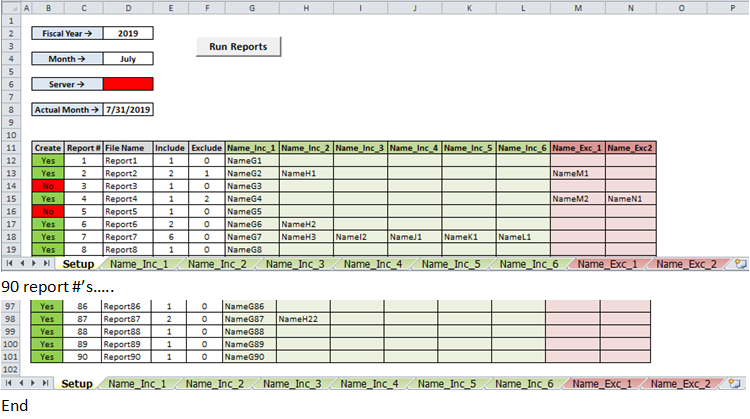I have a VBA question on how to create a macro that will copy/paste names to specific worksheets if conditions are met. A few examples below of how the code should run through the sheet...
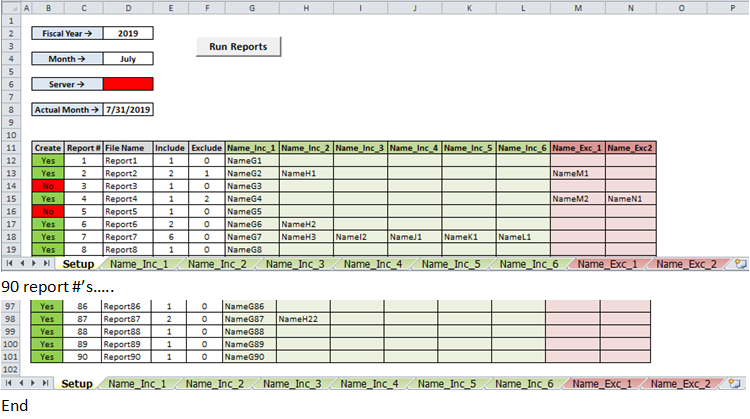
- B12 is Yes. Include is 1. Exclude is 0. Therefore, copy/paste NameG1 to cell A1 of Name_Inc_1. Save workbook to desktop as Report1 (column D). Clear A1 from all tabs (besides Setup tab) then move to next row.
- B13 is Yes. Include is 2; Exclude is 1. Therefore, copy/paste NameG2 to cell A1 of Name_Inc_1. Also, copy/paste NameH1to cell A1 of Name_Inc_2 (because include tab is 2). Copy/paste NameM1 to cell A1 of Name_Exc_1. Save workbook to desktop as Report2 (column D). Clear A1 from all tabs (besides Setup tab) then move to next row.
- B14 is No. Move to next row. No need to save workbook or clear tab (already cleared).