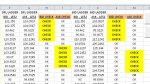Good afternoon,
Trying to incorporate other columns into the formula to count the number of instances which flag up the narrative "Check". So far the below formula counts up the value in column H, but I need a count for column I, L and M.
When the message box appears how can I for each line indicate the number of instances in each column?
Many thanks
M
Trying to incorporate other columns into the formula to count the number of instances which flag up the narrative "Check". So far the below formula counts up the value in column H, but I need a count for column I, L and M.
When the message box appears how can I for each line indicate the number of instances in each column?
Many thanks
M
VBA Code:
Sub CheckCounterMessageBox()
Dim instances As Long
instances = WorksheetFunction.CountIf(Columns("H"), "CHECK")
MsgBox "Found " & instances & " Price(s) to correct on DFL Ladder BID", vbInformation, "LS73 Reconcilations"
End Sub
Last edited by a moderator: