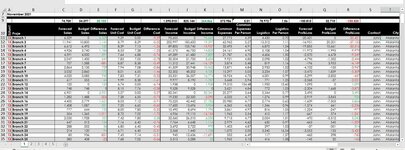Hi to all experts,
i have a file with multiple sheets with same format and it subtracts automatically C-D using vba and puts the answer E when i paste new data on it
What i want to do is apply this vba code to F-G=H and I-J=K and P-Q=R on each sheet but couldn't
I use this for consolidating datas which i get every month from branches and i just want to copy and paste whole sheet at once (not column by column) whitout controlling if there are any wrong formulas on it..
I couldnt attach my exact file but have a wetransfer link for it.
https://wetransfer.com/downloads/6e042427420d4274366afc6a9295fed920211123070850/706911dd6926a8cf70831d8afcda69c920211123070909/98cde3
Thanks a looottt in advance.
Best regards..
i have a file with multiple sheets with same format and it subtracts automatically C-D using vba and puts the answer E when i paste new data on it
What i want to do is apply this vba code to F-G=H and I-J=K and P-Q=R on each sheet but couldn't
I use this for consolidating datas which i get every month from branches and i just want to copy and paste whole sheet at once (not column by column) whitout controlling if there are any wrong formulas on it..
I couldnt attach my exact file but have a wetransfer link for it.
https://wetransfer.com/downloads/6e042427420d4274366afc6a9295fed920211123070850/706911dd6926a8cf70831d8afcda69c920211123070909/98cde3
Thanks a looottt in advance.
Best regards..