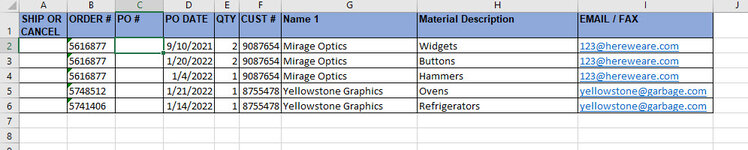christinemross11
New Member
- Joined
- Jun 9, 2022
- Messages
- 1
- Office Version
- 365
- Platform
- Windows
I am trying to create VBA code to send multiple emails and insert into each email a specific range of data (based on cell value) that is variable for each recipient. I have attached an image of our file. Email address is listed in column I. We want the code to select the data in columns A:H corresponding with each email address and insert that into the body of their email. So the email to 123@hereweare.com would have 3 rows of data; whereas the next email to yellowstone@garbage.com would have 2 rows of data. Any help is greatly appreciated!