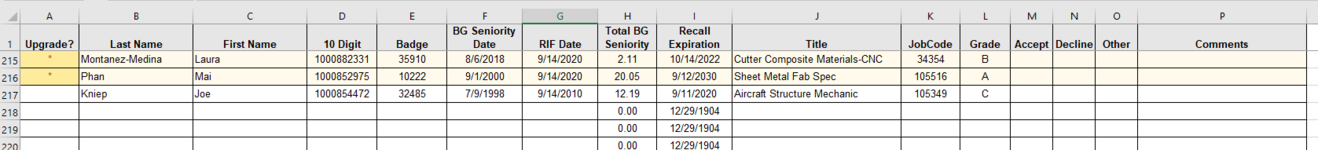KSLaborRelations
New Member
- Joined
- Jan 2, 2021
- Messages
- 4
- Office Version
- 365
- Platform
- Windows
Hello,
Hopefully I have come to the right location to obtain some excel assistance. I am completely new to VBA and macros. I have tried, without success, to establish a macro. I am trying to setup a macro that runs by looking at each row under column "I" to see if the date listed in the cell is older or past the current date of the macro being ran. If the date is past the current I want the macro to copy the entire row, paste it into a different sheet (same workbook) and then delete the row from the active worksheet.
My workbook is titled "Recall Database.xlsm" and it has 2 sheets. The first sheet where we keep the active data is titled "Active" and the sheet where I want the macro to paste too is titled "Purged". The title of the macro will be "RecallPurge"
Below is the top portion of the Active sheet, row 1 is headers. I want the macro, when ran, to look only look at the date listed in column "I" in all rows. Only this date, not others. If the date that is listed in the column I of that row is older or past the current date of when the macro is being ran, then I want the macro to copy the row, paste the row in the sheet titled "Purged" and then delete the row from the "Active" sheet.

Below is an example of a row (row 217) that would be copied, pasted into "Purged" and then removed/deleted from "Active"

Can anyone assist me? I truly appreciate anyone taking the time to read this and will be forever grateful if anyone can assist me.
Hopefully I have come to the right location to obtain some excel assistance. I am completely new to VBA and macros. I have tried, without success, to establish a macro. I am trying to setup a macro that runs by looking at each row under column "I" to see if the date listed in the cell is older or past the current date of the macro being ran. If the date is past the current I want the macro to copy the entire row, paste it into a different sheet (same workbook) and then delete the row from the active worksheet.
My workbook is titled "Recall Database.xlsm" and it has 2 sheets. The first sheet where we keep the active data is titled "Active" and the sheet where I want the macro to paste too is titled "Purged". The title of the macro will be "RecallPurge"
Below is the top portion of the Active sheet, row 1 is headers. I want the macro, when ran, to look only look at the date listed in column "I" in all rows. Only this date, not others. If the date that is listed in the column I of that row is older or past the current date of when the macro is being ran, then I want the macro to copy the row, paste the row in the sheet titled "Purged" and then delete the row from the "Active" sheet.
Below is an example of a row (row 217) that would be copied, pasted into "Purged" and then removed/deleted from "Active"
Can anyone assist me? I truly appreciate anyone taking the time to read this and will be forever grateful if anyone can assist me.