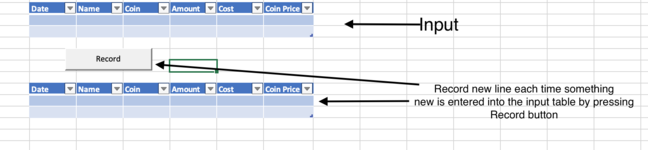Polyscript
New Member
- Joined
- Dec 30, 2021
- Messages
- 5
- Office Version
- 2019
- Platform
- MacOS
Hi, i'm new here and trying to learn. Hoping someone can help please?
I am using a Mac with Excel and the form function is not there. I am trying to create a macro to help record information.
I want to have a table which I fill in, which I can then press "record" which would then copy that to another table on the SAME sheet. The issue I am having is that I don't know how to make the copied row go to the next available row in the other table. Sorry if that doesn't make sense.
I have recorded and assigned the macro to the button but as I said- I don't know how to copy it to the next available row, can someone help please?
Sub Record()
Range("Table1").Select
Selection.Copy
Range("Table13[Date]").Select
ActiveSheet.Paste
End Sub
Thank you in advance!
I am using a Mac with Excel and the form function is not there. I am trying to create a macro to help record information.
I want to have a table which I fill in, which I can then press "record" which would then copy that to another table on the SAME sheet. The issue I am having is that I don't know how to make the copied row go to the next available row in the other table. Sorry if that doesn't make sense.
I have recorded and assigned the macro to the button but as I said- I don't know how to copy it to the next available row, can someone help please?
Sub Record()
Range("Table1").Select
Selection.Copy
Range("Table13[Date]").Select
ActiveSheet.Paste
End Sub
Thank you in advance!