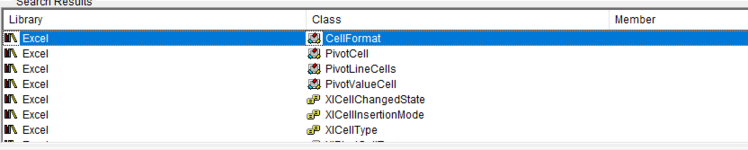Hi! I have googled so much but I just can't find a decent description or explanation of the weird things i experience, so I hope somebody could help me out.
It's all about library - class - members. If u can only answer one, or have the time only for one, that's a big help for me too. Thank you very much in advance.
1. How do I know which member to choose when there are multiple results?

2. How do I know which one to use when i found it also in second and also in third column?
3. If I not only search Excel, but all libraries, i got multiple instances in even column 2 (classes). How do I know which library I need? And which result belongs to which library?


4. On previous picture u can see that Cells is marked with a "property" icon. But cell is definitely not a property, it's a range object with its own set of properties or methods. Or do we calls the member of a class "property", even if that is itself an object? (we call the "name property" a property too, so it confuses me, cause "name" and "cell" is not the same, i can look into cell, but not into name.
5. Excel, Application, Globals... What are the connection between these? Especially the globals, I find it really hard to understand.
6. Why intellisense doens't show anything on cellformat, if according to object browser this is a member of excel? But according to intellisense its not.

Thank you very much, I am really stucked with these things, seems there are no good explanations, no matter what video or article I read, they just skipp these. Thank you very much
It's all about library - class - members. If u can only answer one, or have the time only for one, that's a big help for me too. Thank you very much in advance.
1. How do I know which member to choose when there are multiple results?
2. How do I know which one to use when i found it also in second and also in third column?
3. If I not only search Excel, but all libraries, i got multiple instances in even column 2 (classes). How do I know which library I need? And which result belongs to which library?
4. On previous picture u can see that Cells is marked with a "property" icon. But cell is definitely not a property, it's a range object with its own set of properties or methods. Or do we calls the member of a class "property", even if that is itself an object? (we call the "name property" a property too, so it confuses me, cause "name" and "cell" is not the same, i can look into cell, but not into name.
5. Excel, Application, Globals... What are the connection between these? Especially the globals, I find it really hard to understand.
6. Why intellisense doens't show anything on cellformat, if according to object browser this is a member of excel? But according to intellisense its not.
Thank you very much, I am really stucked with these things, seems there are no good explanations, no matter what video or article I read, they just skipp these. Thank you very much