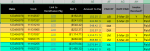Hello VBA experts, can someone help. I am at your mercy  . I have 3 different spread sheets, 2 individual ones, and one that has 4 tabs each containing a spreadsheet. Perhaps we can deal with one for now Essentially the last manual step I do is same for all. The sheet is sectioned off by a double red line.(thank you Snakehips) The number for rows in each sections is different from day to day and the number of people assigned to it by using their initial also changes from day to day. So the manual step is to type in the person's initial and carry it down to the double solid red line where the section ends and new begins. The name of the column where the initials are typed in is called Posted By, unless it is a payment then it is called Paid By, but for now lets deal wit the one that is Posted By as we deal with this one daily. Below image 1) is the one we use daily. Image 2 is the one with 4 tabs (2 sheets have Posted By, and 2 have Paid By which is the 3rd image. Again though, I am good with VBA for now with the 1st Image.
. I have 3 different spread sheets, 2 individual ones, and one that has 4 tabs each containing a spreadsheet. Perhaps we can deal with one for now Essentially the last manual step I do is same for all. The sheet is sectioned off by a double red line.(thank you Snakehips) The number for rows in each sections is different from day to day and the number of people assigned to it by using their initial also changes from day to day. So the manual step is to type in the person's initial and carry it down to the double solid red line where the section ends and new begins. The name of the column where the initials are typed in is called Posted By, unless it is a payment then it is called Paid By, but for now lets deal wit the one that is Posted By as we deal with this one daily. Below image 1) is the one we use daily. Image 2 is the one with 4 tabs (2 sheets have Posted By, and 2 have Paid By which is the 3rd image. Again though, I am good with VBA for now with the 1st Image.
1st

2nd

3rd
Each spread sheet has a different name. the rows turn yellow when they are completed but are different color with each initial. Initials are LR, JM, DM, KS, PJ, JM, SM, LR, SH, AB, SA ,JC, UD, Not sure if that is needed.
This request sounds very difficult so I will totally understand if no one wants to take it on. . no rush if you do. Thank you.
. no rush if you do. Thank you.
1st
2nd
3rd
Each spread sheet has a different name. the rows turn yellow when they are completed but are different color with each initial. Initials are LR, JM, DM, KS, PJ, JM, SM, LR, SH, AB, SA ,JC, UD, Not sure if that is needed.
This request sounds very difficult so I will totally understand if no one wants to take it on.