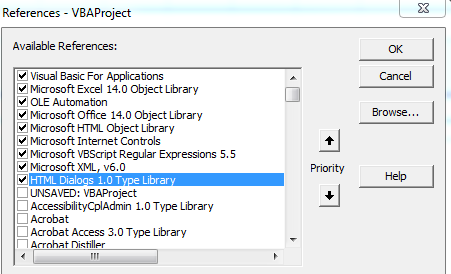kmpoaquests
New Member
- Joined
- Sep 26, 2011
- Messages
- 33
I'd like to refer to this post for a better understanding of what I'm trying to do
http://www.mrexcel.com/forum/excel-...sing-webpage-specific-value-between-tags.html
I need help trying to extract specific values between tags from a list of websites.
The particular values I need to extract are :
[h=1]< dd> </dd>[/h]< h1> </h1 >
<dd></dd>
Yahoo contributor website example is here MD Lynn's Contributor Profile - Yahoo! Contributor Network - contributor.yahoo.com
Ideally Column A would contain the hyperlinks pointing to each website I need values scraped from
Column B,C,D,E would then contain the values scraped from yahoo contributor website such as page views , fans, intersets, experiences, education, etc
If anyone can help me I'm greatly in your debt
thank you
http://www.mrexcel.com/forum/excel-...sing-webpage-specific-value-between-tags.html
I need help trying to extract specific values between tags from a list of websites.
The particular values I need to extract are :
[h=1]< dd> </dd>[/h]< h1> </h1 >
<dd></dd>
Yahoo contributor website example is here MD Lynn's Contributor Profile - Yahoo! Contributor Network - contributor.yahoo.com
Ideally Column A would contain the hyperlinks pointing to each website I need values scraped from
Column B,C,D,E would then contain the values scraped from yahoo contributor website such as page views , fans, intersets, experiences, education, etc
If anyone can help me I'm greatly in your debt
thank you