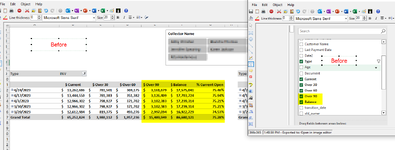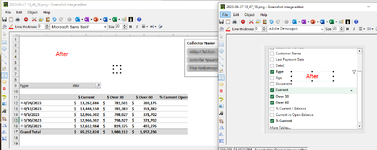snuffnchess
Board Regular
- Joined
- May 15, 2015
- Messages
- 68
- Office Version
- 365
- Platform
- Windows
The point of the VBA project I am working on is for the set of data to be updated each week with the previous weeks numbers, and to then update the pivot tables that are linked to said dataset. The only change to the Datasource is the last row where data will be present - because well, the new data just gets pasted to the bottom of the dataset. So macro is essentially pasting that data, and updating the pivot.
The problem I am having, is that for some reason when the pivot is updating, it is updating the fields of said pivot table, and then fields that WERE present before the update, now are not.
The issue is coming from this line - but I do not know / understand why. Help?
The problem I am having, is that for some reason when the pivot is updating, it is updating the fields of said pivot table, and then fields that WERE present before the update, now are not.
The issue is coming from this line - but I do not know / understand why. Help?
VBA Code:
pt8.ChangePivotCache ThisWorkbook.PivotCaches.Create(SourceType:=xlDatabase, SourceData:=rngData)
VBA Code:
Sub aragingstats()
Dim ob As Workbook
Dim colcnt As Worksheet
Dim revbrk As Worksheet
Dim agdata As Worksheet
Dim agdatalr As Long
Dim pt8 As PivotTable
Dim pt9 As PivotTable
Dim rngData As Range
Set ob = ThisWorkbook
Set colcnt = ob.Sheets("Collector Counts")
Set revbrk = ob.Sheets("Revenue Breakdown")
Set agdata = ob.Sheets("Aging Data")
agdata.Activate
agdatalr = Cells(Rows.Count, "A").End(xlUp).Row
Set rngData = agdata.Range("A1:N" & agdatalr)
revbrk.Activate
Set pt8 = revbrk.PivotTables("PivotTable8")
Set pt9 = revbrk.PivotTables("PivotTable9")
ob.SlicerCaches("Slicer_Collector_Name").PivotTables.RemovePivotTable (ActiveSheet.PivotTables("PivotTable8"))
ob.SlicerCaches("Slicer_Collector_Name").PivotTables.RemovePivotTable (ActiveSheet.PivotTables("PivotTable9"))
[B] pt8.ChangePivotCache ThisWorkbook.PivotCaches.Create(SourceType:=xlDatabase, SourceData:=rngData)[/B]
ActiveSheet.PivotTables("PivotTable9").CacheIndex = ActiveSheet.PivotTables("PivotTable8").CacheIndex
ActiveSheet.PivotTables("PivotTable8").PivotFields("Date").ShowDetail = False
ActiveSheet.PivotTables("PivotTable9").PivotFields("Date").ShowDetail = False
ob.SlicerCaches("Slicer_Collector_Name").PivotTables.AddPivotTable (ActiveSheet.PivotTables("PivotTable8"))
ob.SlicerCaches("Slicer_Collector_Name").PivotTables.AddPivotTable (ActiveSheet.PivotTables("PivotTable9"))
End Sub