Hello all,
First of all, I tried to find a similar thread but without much success (as I'm new) for my question. So sorry, if there is already a similar thread and if yes and you have it, just point me to the right direction. Thank you.
So I have a list of client contracts and I would like to have a pop-alert running through VBA that would give me an alert. For example:
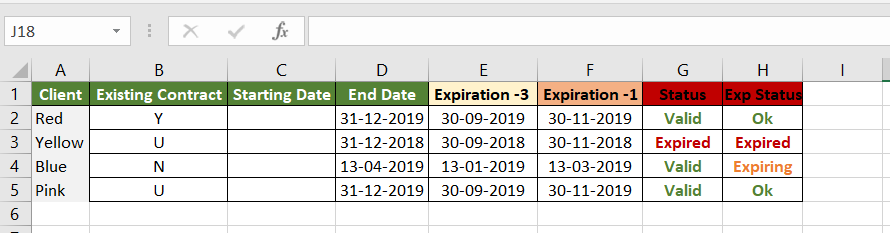
In this case, I would like for a pop up tab to appear with the clients that, in column E, are -3 months from the End date (column D) with a message like "Renewal meeting with Client(s) x and y" e.g.
I have the idea that it's possible as I've seen it for one single cell but I would like the alert to catch all the contracts that are -3months. Is this possible?
Thank you so much for the aid.
Best regards,
PT_ANCF
First of all, I tried to find a similar thread but without much success (as I'm new) for my question. So sorry, if there is already a similar thread and if yes and you have it, just point me to the right direction. Thank you.
So I have a list of client contracts and I would like to have a pop-alert running through VBA that would give me an alert. For example:
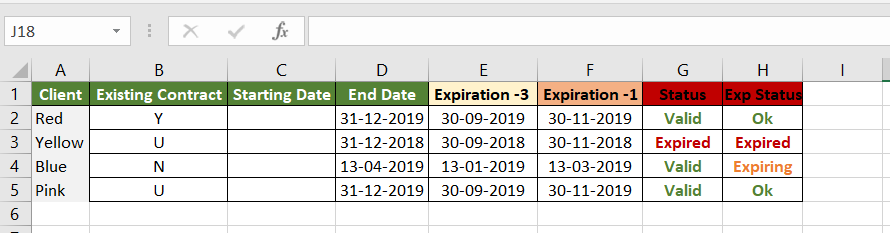
In this case, I would like for a pop up tab to appear with the clients that, in column E, are -3 months from the End date (column D) with a message like "Renewal meeting with Client(s) x and y" e.g.
I have the idea that it's possible as I've seen it for one single cell but I would like the alert to catch all the contracts that are -3months. Is this possible?
Thank you so much for the aid.
Best regards,
PT_ANCF





