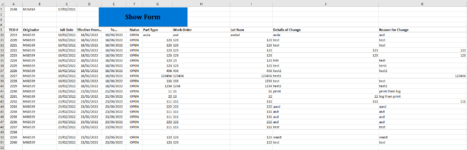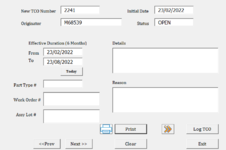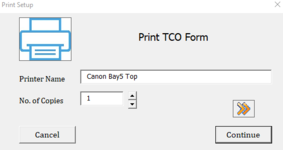Hi all,
I have a vba file for logging information and printing a worksheet with the logged info. However, there is a problem with the printing: the code prints the previously logged info instead of the info I've just logged (e.g. it prints the second last set of information instead of the last one) or the printed worksheet is blank. The code does work as it is intended to sometimes, but most of the time the worksheet that prints is blank or it has the wrong info.
I'm hoping someone can help me resolve this problem.
I have attached images of the information worksheet, the template worksheet, the form for logging information, the form for printing and the code for the form for printing. The code is in two images as it would not fit into one.
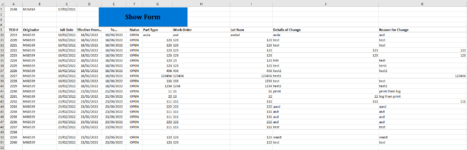

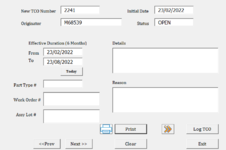
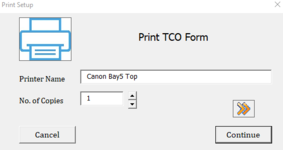


I have a vba file for logging information and printing a worksheet with the logged info. However, there is a problem with the printing: the code prints the previously logged info instead of the info I've just logged (e.g. it prints the second last set of information instead of the last one) or the printed worksheet is blank. The code does work as it is intended to sometimes, but most of the time the worksheet that prints is blank or it has the wrong info.
I'm hoping someone can help me resolve this problem.
I have attached images of the information worksheet, the template worksheet, the form for logging information, the form for printing and the code for the form for printing. The code is in two images as it would not fit into one.