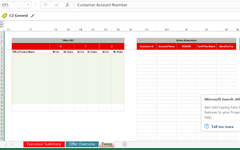Sub Agreement()
'
' Agreement Macro
'
'
Range("K51").Select
End Sub
Sub AG()
'
' AG Macro
'
'
Sheets("Temp").Select
ActiveWindow.ScrollColumn = 36
ActiveWindow.ScrollColumn = 37
ActiveWindow.ScrollColumn = 38
ActiveWindow.ScrollColumn = 39
ActiveWindow.ScrollColumn = 40
ActiveWindow.ScrollColumn = 41
ActiveWindow.ScrollColumn = 42
ActiveWindow.ScrollColumn = 43
ActiveWindow.ScrollColumn = 44
ActiveWindow.ScrollColumn = 45
ActiveWindow.ScrollColumn = 46
ActiveWindow.ScrollColumn = 47
ActiveWindow.ScrollColumn = 48
ActiveWindow.ScrollColumn = 49
ActiveWindow.ScrollColumn = 50
ActiveWindow.ScrollColumn = 51
ActiveWindow.ScrollColumn = 52
ActiveWindow.ScrollColumn = 53
ActiveWindow.ScrollColumn = 54
ActiveWindow.ScrollColumn = 55
ActiveWindow.ScrollColumn = 56
ActiveWindow.ScrollColumn = 57
ActiveWindow.ScrollColumn = 58
ActiveWindow.ScrollColumn = 59
ActiveWindow.ScrollColumn = 60
ActiveWindow.ScrollColumn = 61
ActiveWindow.ScrollColumn = 62
ActiveWindow.ScrollColumn = 63
ActiveWindow.ScrollColumn = 64
ActiveWindow.ScrollColumn = 65
ActiveWindow.ScrollColumn = 66
ActiveWindow.ScrollColumn = 67
ActiveWindow.ScrollColumn = 68
ActiveWindow.ScrollColumn = 69
ActiveWindow.ScrollColumn = 70
ActiveWindow.ScrollColumn = 71
ActiveWindow.ScrollColumn = 72
ActiveWindow.ScrollColumn = 73
ActiveWindow.ScrollColumn = 74
ActiveWindow.ScrollColumn = 79
ActiveWindow.ScrollColumn = 86
ActiveWindow.ScrollColumn = 102
ActiveWindow.ScrollColumn = 103
ActiveWindow.ScrollColumn = 102
ActiveWindow.ScrollColumn = 101
ActiveWindow.ScrollColumn = 99
ActiveWindow.ScrollColumn = 97
ActiveWindow.ScrollColumn = 95
ActiveWindow.ScrollColumn = 83
ActiveWindow.ScrollColumn = 84
ActiveWindow.ScrollColumn = 85
ActiveWindow.ScrollColumn = 86
ActiveWindow.ScrollColumn = 87
ActiveWindow.ScrollColumn = 88
ActiveWindow.ScrollColumn = 89
ActiveWindow.ScrollColumn = 90
ActiveWindow.ScrollColumn = 91
ActiveWindow.ScrollColumn = 92
ActiveWindow.ScrollColumn = 93
ActiveWindow.ScrollColumn = 95
ActiveWindow.ScrollColumn = 100
ActiveWindow.ScrollColumn = 101
ActiveWindow.ScrollColumn = 102
ActiveWindow.SmallScroll Down:=-112
Range("DG4:DJ4").Select
Range(Selection, Selection.End(xlDown)).Select
Selection.Copy
ActiveWindow.ScrollRow = 1048542
ActiveWindow.ScrollRow = 1046625
ActiveWindow.ScrollRow = 1042791
ActiveWindow.ScrollRow = 668998
ActiveWindow.ScrollRow = 253033
ActiveWindow.ScrollRow = 193609
ActiveWindow.ScrollRow = 115017
ActiveWindow.ScrollRow = 4
ActiveWindow.ScrollColumn = 101
ActiveWindow.ScrollColumn = 102
ActiveWindow.ScrollColumn = 103
ActiveWindow.ScrollColumn = 104
ActiveWindow.ScrollColumn = 108
ActiveWindow.ScrollColumn = 122
ActiveWindow.ScrollColumn = 123
ActiveWindow.ScrollColumn = 124
ActiveWindow.ScrollColumn = 125
ActiveWindow.ScrollColumn = 126
ActiveWindow.ScrollColumn = 127
ActiveWindow.ScrollColumn = 128
ActiveWindow.ScrollColumn = 129
ActiveWindow.ScrollColumn = 130
ActiveWindow.ScrollColumn = 131
Range("EP2").Select
Selection.PasteSpecial Paste:=xlPasteValues, Operation:=xlNone, SkipBlanks _
:=False, Transpose:=False
ActiveWindow.SmallScroll ToRight:=-28
Range("DG4:DK4").Select
Range(Selection, Selection.End(xlDown)).Select
Application.CutCopyMode = False
Selection.Copy
ActiveWindow.ScrollColumn = 100
ActiveWindow.ScrollColumn = 101
ActiveWindow.ScrollColumn = 107
ActiveWindow.ScrollColumn = 113
ActiveWindow.ScrollColumn = 118
ActiveWindow.ScrollColumn = 132
ActiveWindow.SmallScroll Down:=-154
Range("A4").Select
ActiveWindow.ScrollColumn = 2
ActiveWindow.ScrollColumn = 3
ActiveWindow.ScrollColumn = 5
ActiveWindow.ScrollColumn = 9
ActiveWindow.ScrollColumn = 77
ActiveWindow.ScrollColumn = 97
ActiveWindow.ScrollColumn = 132
ActiveWindow.SmallScroll Down:=-84
Range("EP2").Select
Selection.PasteSpecial Paste:=xlPasteValues, Operation:=xlNone, SkipBlanks _
:=False, Transpose:=False
Workbooks.Add
Windows("Profit_and_Loss_V117.xlsm").Activate
Range("EP1:ET3").Select
Range(Selection, Selection.End(xlDown)).Select
Application.CutCopyMode = False
Selection.Copy
Windows("Book1").Activate
ActiveSheet.Paste
Selection.ColumnWidth = 30.56
Selection.ColumnWidth = 24
Selection.ColumnWidth = 19.67
Windows("Profit_and_Loss_V117.xlsm").Activate
Sheets("Offer Overview").Select
End Sub