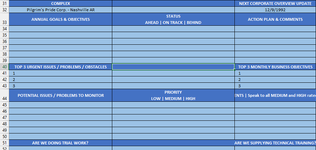Hello,
I can't get my VBA code to work. I'm trying to do the following:
- Whenever one of my colleagues changes A32 to a different value on the dropdown list it should save what is filled in C32 for that current value, but change when switched to a different value so that they can fill it in again.
- For example: A32 = Pilgrims's Pride Corp. - Nashville AR | Next Corporate Overview Update: 12/9/1992. Now if I switch to Pilgrim's Pride Corp. - Pittsburg TX it should change the value of C32 (which was 12/9/1992) to nothing or whatever the value was entered previously.
Basically I want this form to be fillable for them and be able to be different per complex, but save the values that they enter.
I can't get my VBA code to work. I'm trying to do the following:
- Whenever one of my colleagues changes A32 to a different value on the dropdown list it should save what is filled in C32 for that current value, but change when switched to a different value so that they can fill it in again.
- For example: A32 = Pilgrims's Pride Corp. - Nashville AR | Next Corporate Overview Update: 12/9/1992. Now if I switch to Pilgrim's Pride Corp. - Pittsburg TX it should change the value of C32 (which was 12/9/1992) to nothing or whatever the value was entered previously.
Basically I want this form to be fillable for them and be able to be different per complex, but save the values that they enter.