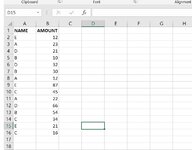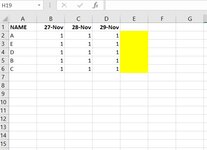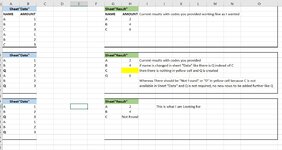Here is the range find vba code i have which is working fine but, working for only the first occurrence.
I am not vba expert hence looking for help to include a loop to get sum of all occurrence as result
I am not vba expert hence looking for help to include a loop to get sum of all occurrence as result
VBA Code:
With WsOi
For Each Cel In WsOi.Range("A2:A" & Oi_LR)
On Error Resume Next
V = "not found"
V = WsOpnIntNse.Range("B1:B" & nseoi_LR).Find(Cel, lookAt:=xlWhole, SearchDirection:=xlNext).Offset(, 11)
Cel(, .Columns.Count).End(xlToLeft).Offset(, 1) = V
On Error GoTo 0
Next Cel