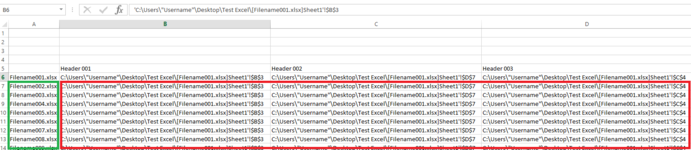CaptnAbraham
New Member
- Joined
- Feb 10, 2022
- Messages
- 14
- Office Version
- 2019
- Platform
- Windows
Greetings dear Excel specialists...
Using two VBA codes I was able to create a rather large-ish construct which has a) the filenames of a certain folder in column A (starting at A6 through A238) and b) copy the linked cells from the first row (B6:SL6) into the following rows of 7 to 238. A rough example is attached as a picture.
As a third step, which I can't figure out, I would like to replace the filename in the copied cells in each row with the value in column A of the same row.
B7:SL7 should change Filename001.xlsx into Filename002.xlsx which is in A7.
B8:SL8 should change Filename001.xlsx into Filename003.xlsx which is in A8.
B9:SL9 should change Filename001.xlsx into Filename004.xlsx which is in A9.
And so forth until last filled in cell in column A.
I have tried to look for a solution here and elsewhere on the internet but couldn't find a fitting solution. It would be much appreciated if someone could be of help.
Thanks for all the help.
CaptnAbraham
Using two VBA codes I was able to create a rather large-ish construct which has a) the filenames of a certain folder in column A (starting at A6 through A238) and b) copy the linked cells from the first row (B6:SL6) into the following rows of 7 to 238. A rough example is attached as a picture.
As a third step, which I can't figure out, I would like to replace the filename in the copied cells in each row with the value in column A of the same row.
B7:SL7 should change Filename001.xlsx into Filename002.xlsx which is in A7.
B8:SL8 should change Filename001.xlsx into Filename003.xlsx which is in A8.
B9:SL9 should change Filename001.xlsx into Filename004.xlsx which is in A9.
And so forth until last filled in cell in column A.
I have tried to look for a solution here and elsewhere on the internet but couldn't find a fitting solution. It would be much appreciated if someone could be of help.
Thanks for all the help.
CaptnAbraham