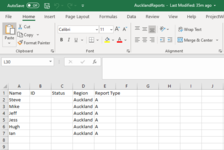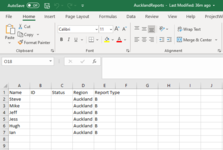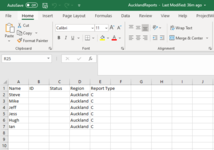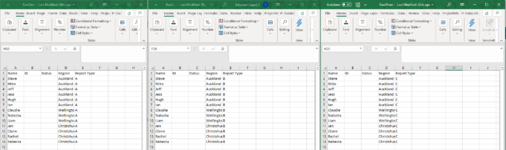Hi all,
Trying to set up some VBA code to convert three workbooks with raw data into multiple workbooks with only the data relevant to each region, so far I have Frankensteined a bunch of different VBA code together but have not managed to get it working together yet and figured there must be a more simple way of doing things.
So, I start with three separate workbooks of raw data (can call them RawOne, RawTwo, RawThree).
In column D in each of these workbooks is all of the regions (about 40 different regions, each with maybe a couple hundred rows of data).
My end goal is a separate Workbook for each region, where each of these Region Workbooks has 3 sheets (the relevant data from RawOne, RawTwo & RawThree).
So this would generate about 40 Workbooks, each with three sheets, which then need to be attached in separate emails ready to be sent out to the respective managers of each region.
Apologies if this is a bit confusing, I can't upload the raw files as they have private info - I can however create some mock files to help with the explanation if this would help? Just let me know.
Thanks!
Trying to set up some VBA code to convert three workbooks with raw data into multiple workbooks with only the data relevant to each region, so far I have Frankensteined a bunch of different VBA code together but have not managed to get it working together yet and figured there must be a more simple way of doing things.
So, I start with three separate workbooks of raw data (can call them RawOne, RawTwo, RawThree).
In column D in each of these workbooks is all of the regions (about 40 different regions, each with maybe a couple hundred rows of data).
My end goal is a separate Workbook for each region, where each of these Region Workbooks has 3 sheets (the relevant data from RawOne, RawTwo & RawThree).
So this would generate about 40 Workbooks, each with three sheets, which then need to be attached in separate emails ready to be sent out to the respective managers of each region.
Apologies if this is a bit confusing, I can't upload the raw files as they have private info - I can however create some mock files to help with the explanation if this would help? Just let me know.
Thanks!