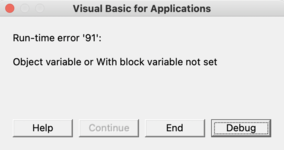Sub Select_Folder_On_Mac()
Dim FolderPath As String
Dim RootFolder As String
Dim Scriptstr As String
On Error Resume Next
'Enter the Start Folder, Desktop in this example,
'Use the second line to enter your own path
RootFolder = MacScript("return POSIX path of (path to desktop folder) as String")
'RootFolder = "/Users/rondebruin/Desktop/TestFolder/"
'Make the path Colon seperated for using in MacScript
RootFolder = MacScript("return POSIX file (""" & RootFolder & """) as string")
'Make the Script string
Scriptstr = "return POSIX path of (choose folder with prompt ""Select the folder""" & _
" default location alias """ & RootFolder & """) as string"
'Run the Script
FolderPath = MacScript(Scriptstr)
On Error GoTo 0
If FolderPath <> "" Then
With ActiveSheet
.ExportAsFixedFormat xlTypePDF, Fldr & Application.PathSeparator & .Name, , , 1, , , 0
End With
End If
End Sub